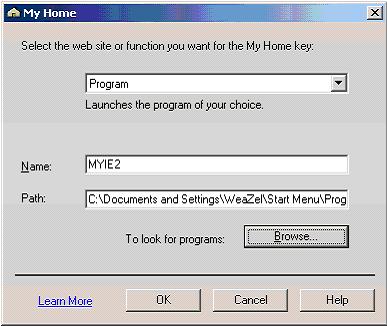Page 2 - Bundled Stuff and Buttons
So everything you get. Wireless mouse and keyboard (duh), receiver/mouse charger. Driver/software disc, power adaptor for receiver, 2 sets of batteries 1 set for keyboard and rechargeable ones for the mouse (didnt expect the keyboard ones), instruction pamphlet and the wrist thing for the keyboard
The bundled software
-
Drivers and software for the mouse and keyboard that includes an auto update program called Logitech Messenger, which doesn't work right (more on that later).
-
MusicMatch which is an mp3 player/creator. Havent really used or played around with this program much it has an MP3 encoder which is nice, Ive been looking to throw some of my cds onto my PC.
-
WildTangent gaming program that I didn't even install. Spybot Search and Destroy found stuff on some guys PC I worked on from WildTangent so I recognized the name and chose not to install it.
The Logitech keyboard has media buttons which include the usual play, stop, seek mute and volume control (dial in the middle) also a bunch of smaller programmable function buttons. One for email, some type of messenger, web browser, shopping (which I set to Vibe heh), search and iTouch. With the exception of the iTouch and shopping the MS board had the same plus one for calculator which makes programmability favour the MS multimedia board slightly. Although one of your F keys can be set to open calculator with the Logitech.

Shot of the iTouch keys
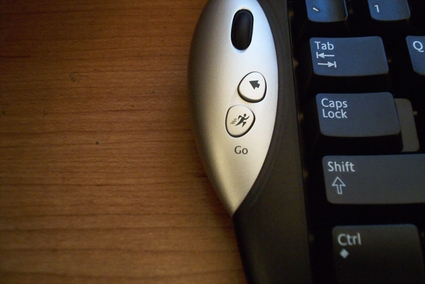
One thing the MS board dont have is this set of buttons. Clicking the top scroll one pops up a little menu called iNav (see picture below)
I know you cant read that but it says from top to bottom; close, configuration panel, help. Then, Favourites, My Pictures, My Music, Volume, Edit, Switch Applications, Zoom and Scroll Vertically. Now highlighting one of the menu items then clicking the scroll button turns the scroll into that function i.e. highlighting Volume turns that scroll into a volume adjuster.