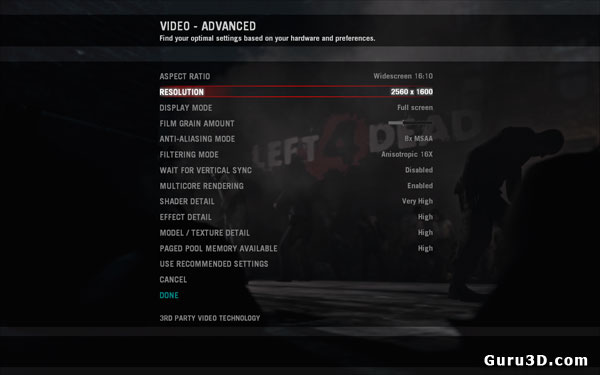Timedemo Movie and Download
Blood Harvest - The Woods

Here we have the level we test in. We move from the start of the level all the way up to the 2nd picnic table with the light, run that scene 3x and average out the three results.
Our campaign is Blood Harvest and the level we measure in is The Woods.
Grab weapons and health from the picnic table to your right. Walk straight down the path into the forest. Keep following the path until you reach a bridge. Don't worry about getting lost, you can't really get off the path. Note: zombies may come down on you from either side as you walk along the path. Be alert and watch your friendly fire.
We recorded the first 30 seconds of the time demo we created for you to watch, have a look here:
If you would like to try out our timedemo yourself, you can download it here.
1. Copy the guru3d.dem timedemo to your Left 4 Dead folder. Typically this folder is:
-
x:/Program files/Steam/SteamApps/Left 4 Dead/Left 4 Dead/
2. Start the game.
3. Set all options to maximum as shown below. Disable Vsync.
4. Press tilde ~ to open the console (make sure you enabled developer mode in the options menu)
5. Type timedemo guru3d to run the benchmark.
6. Check the results by pressing tilde ~.