Page 4
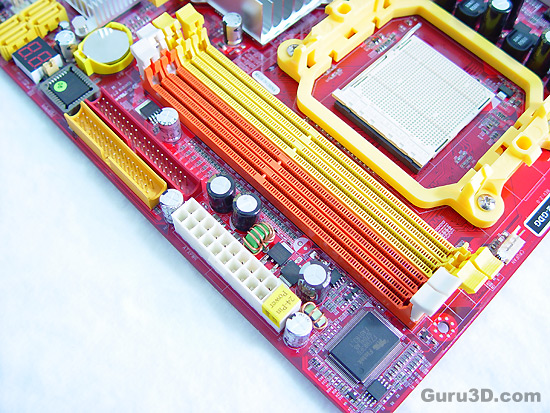
Four DIMM slots coded in yellow and orange sits right below the CPU socket. The color coding obviously refers to dual-channel memory setup. Insert two bars of memory on on of the color coded (yellow for example) slots and it'll run in dual-channel mode which doubles your memory bandwidth. Beneath the DIMMs we find 1 IDE, 1 floppy connector and in the lower right a 24 pin power connector.
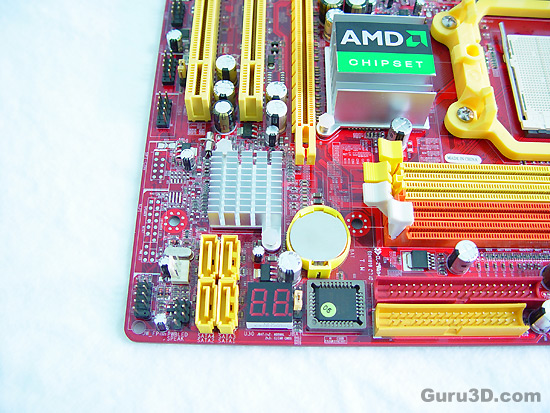
On the bottom left corner is the front panel connectors (not color coded unfortunately), 4 SATAII ports, BIOs and debug led.
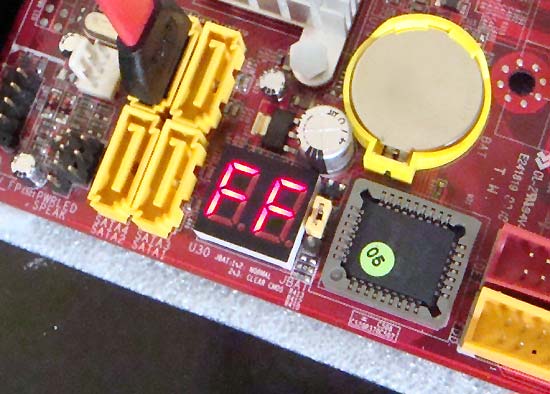
Here we see that debug LED activated. FF means you're good to go man. What Jetway failed to do (really stupid) is provide a list of error codes. Say your PC would hang and the display diagnostic LED would show code 26, then there's no reference in the manual to see what code 26 does (should you ever see 26 ... swap your graphics card ;)
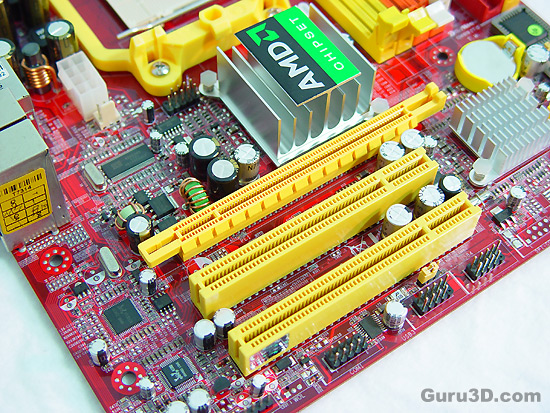
There are 2 PCI slots 1 PCIe x16. Towards the centre we can see a clock generator, there is also a 8 pin AUX for the power connector. Notice the two passive heatinks ? These would be your North (690G) and Southbridge (SB600), well the silicon underneath is actually :)
