Page 4 - Photo's #2
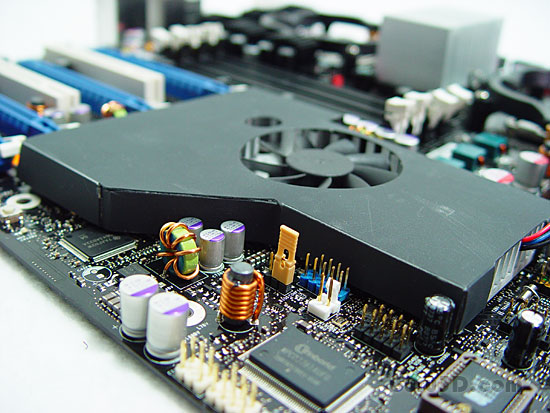
Here we can spot the "Southbridge" cooler. You can't see it but it's cooling multiple chips among them the nForce 100 MCPs that provide bandwidth to drive the graphics cards and make this mainboard SLI compatible. The yellow jumper is the CMOS switch.
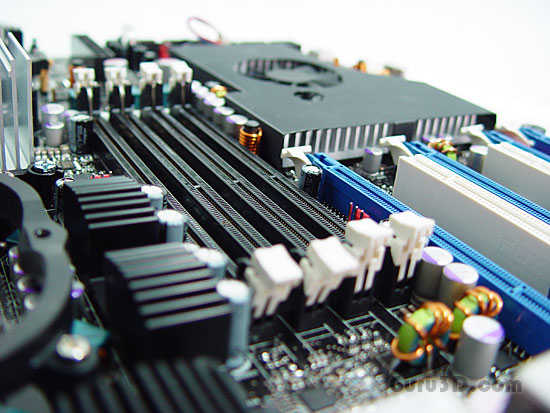
The four DIMM slots are located in the center of the mainboard. Make sure you match up the memory in dual-channel mode. No color coding on the board but if we label the DIMM slots 1-2-3 and 4 then 1&2 and 3&4 would be partnered up for dual-channel memory usage.
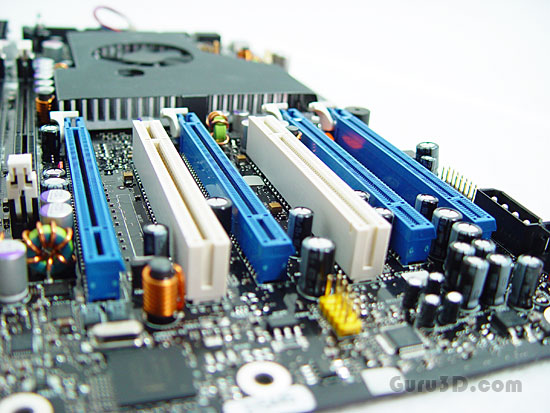
4 x PCIe x16 Graphics expansion slots and 2 x PCI 32-bit with support for PCI 2.1

On the mainboard you'll also notice the little extra's. There's a diagnostic LED showing error & status codes, but also the simple yet very effective stuff for enthusiast consumers, micro switches for reset and power on/off.

We'll cool the two QX9770 processors with these high performance Zalman coolers which did a pretty nice job.

Now isn't that the weirdest looking SLI connector you have ever seen ? :)
