Product Gallery
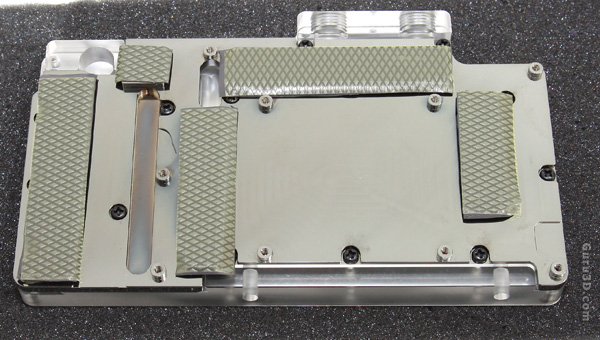
| Dimension ( LxWxH ): | 180x108x20 MM (Out-Line) |
|---|---|
| Thread: | G1/4" x 2 |
| Packing List: | Arctic Silver Matrix 2.5G X 1 Thermal Pad. Backup O-Ring for VG-NGTX480 x 1 BP-BS90R Black Sparkle Rotary Angle IG1/4" Adapter x2 Mounting Screws/Accessories -EZ-PLUG Mounting) |
As you can see the block comes equipped with some thermal pads. These units alone sell for 160 USD in the stores by the way. I'm sure Inno3D will get them a whole lot cheaper, but sure we once final, we are certainly looking at a 600~650 USD product here. But let's move onward and install the block.

It is time to remove all screws on the backside of the graphics card. Again, the final product will come with the block pre-installed. Should you however want to apply liquid cooling yourself, then consider this to be a nice guide.
Now here's the first tip, have a proper quality screwdrivers, you'll need a mini-Philips screwdriver, preferably hardened steel from say a brand like Stanley. I warn about this as the screws are all secured with blue Loctite. The screws are mounted tight in there. You will probably need to apply some force as they can get really stuck.

Now before you try to take off that cooler, do not forget on the front side there are two screws that need to be removed as well.
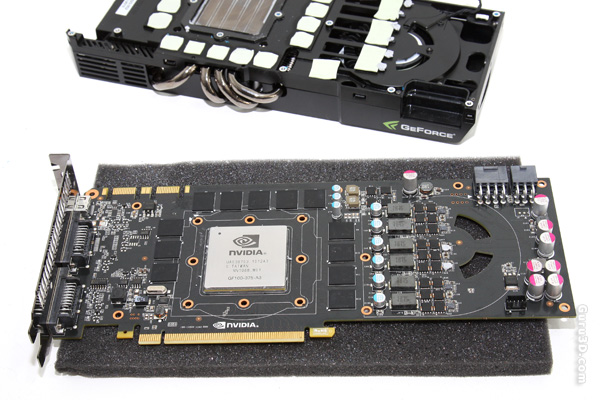
Once you are certain that all screws have been removed, you can carefully remove the cooler. Gently twist the cooler away from that PCB. The thermal paste on the GPU has a glue like effect, be careful here, twist and rock the PCB and the reference cooler carefully. Inevitably the cooler will come off.
