Page 4
iTurbo and overclocking the cards![]()
In the software bundle we also find the iTurbo overclocking tool as discussed many times already. Basically the idea is this: Push a button and your card is overclocked within HiS defined limits.

After installing just click on the tray icon to startup iTurbo.
Both the x800 GT and GTO have the iTurbo function. By pressing the iTurbo button and within a flash, the frequency of the core of the X800 GT and GTO jumps to 500 MHz and the memory to 1 GHz. Although that is a relatively small overclock for the GT it will positively bring the overall performance up a little and hey it's free extra performance. But for the GTO, now that's one hell of an instant overclock !
This tool is built for the people that have never managed overclocking before, are unfamiliar with it, or simply do not have the guts to do it, yet now they can overclock in a safe and HiS certified manner. Usually I don't have anything good to say about included overclocking tools as the novice user can seriously damage a card, but this time, well let's just say that HiS did it right and they are one of the very few manufacturers out there that have accomplished this.
Overclocking the cards themselves resulted in not too shabby results either. In fact they are fantasic overclockers, especially the GTO. So basically the cards overclock pretty much the same. Overclocked you'll notice that the core will get slightly hotter up-to 60 degrees C which is still a very safe operating temperature.
Our results then: the Radeon X800 GT clocked 545 MHz on the core and 1150 on the memory while remaining 100% stable.
The x800 GTO did 550 MHz on the core and 1180 MHz for the memory, and with a pixel quad extra this will clearly be the winner and that was proved as Quake 4 for example was roughly 20% faster in the highest resolutions over the default clocks.
Of course overclocking is entirely subjective, meaning the product you get might differ, hopefully even better but it can be worse. If I personally had to choose between the GT and the GTO I'd definitely go for the GTO because for the money it's a little gem.
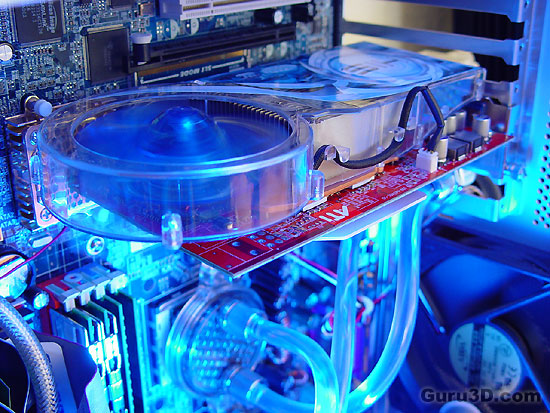
I Demand Powerrrr!!![]()
As usual we try to get you an overview on power consumption. We know this test is rather subjective as we measure between the power outlet and the PSU but none the less we think it's a nice way of trying to show what you can expect.
The total power draw (peak) from the power supply unit was not very high for both cards. On an Athlon 64 4000+ based system with two HD's, a DVD-Rom, and 1024 MB memory, in-game the PC pulled a maximum of roughly 228 Watt for the X800 GT and 243 Watt for the X800 GTO.
However, you always need some reserves so a 350 Watt PSU is sufficient, but a 400 Watt is recommended.
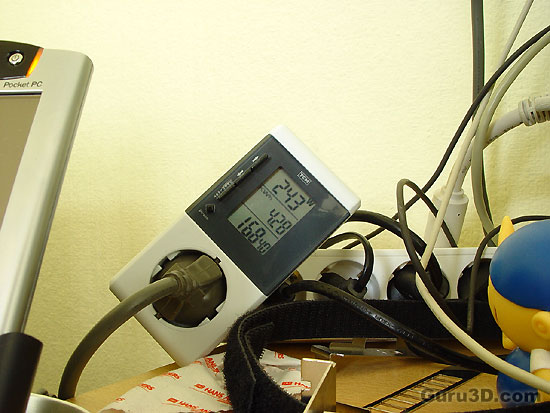
With this device we measure power consumption of the PC.
