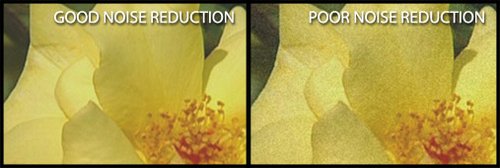Page 4
Decoding VC-1 and H.264
To decode the content we need to learn how the content (movie) is written as data on the media (HD-DVD/Blu-Ray disc). The data on your HD-DVD or Blu-ray disc is written on there in a specific format. Pretty much we see two major codecs for both Blu-Ray and HD-DVD namely H.264 and VC-1.
VC-1 is ruler of the majority of releases. 80% of all released are being released in the VC-1 format. Both Avivo HD and PureVideo HD provide hardware acceleration for decoding the compression routines used on both Blu-ray and HD DVD movies: H.264, VC-1, and MPEG-2 (TS,TP). NVIDIA however only partly handles VC-1, we'll explain later.
MPEG stands for Motion Pictures Encoding Group.
MPEG is divided into 4 layers. MPEG Layer 1, MPEG Layer 2, MPEG Layer 3, MPEG Layer 4.
MPEG Layer 1 is a video and audio format which is capped at 640x480 resolutions, MPEG layer 1 was a very early codec, and was primarily used for Video CDs (VCDs). VCDs never caught on in North America and Europe. however in Asia ( China, Japan, Korea), VCD replaced VHS. A lot of old videos are encoded in Mpeg 1, some are ripped straight from VCDs.
MPEG Layer 2 this is the most widely used video codec, It's primarily used for digital Cable and Satellite Broadcasts. It's also used in DVD. Mpeg Layer 2 has no restrictions on resolution nor bitrate, which is why SONY used it on BLU-RAY for their launch titles. MPEG Layer 2 is better at compression than layer 1, but still pretty large in size compared to MPEG layer 4.
MPEG Layer 3 this is the most famous codec used on the planet. MPEG Layer 3 is better known as MP3. This is the infamous music codec that started out as under ground but evolved to a massively mainstream audience, thanks to Napster and Apple's I-pod (hey who doesn't own one right?).
MPEG Layer 4 actually has been around for a while. Divx, Xvid, VC1, AVC, AAC, H.264 are all MPEG 4. AVC and VC1 are being seen as as the next-generation codecs. AVC by Sony, VC1 by Microsoft.VC-1
VC-1 is a video codec based on Windows Media Video Version 9. Both HD DVD and Blu-ray Disc have adopted VC-1 as a codec, meaning all video playback devices will be capable of decoding and playing video-content compressed using VC-1. VC-1 minimizes the complexity of decoding high-definition content through improved intermediate stage processing and more robust transforms. VC-1 decodes HD video twice as fast as H.264, while offering two to three times better compression than MPEG-2.H.264
H.264 is also known as MPEG-4 AVC (Advanced Video Coding), is a video compression standard that offers significantly greater compression than its predecessors while retaining exceptionally good image quality.The intent of the H.264/AVC project was to create a standard capable of providing good video quality at substantially lower bit rates (e.g., half or less) than previous standards (e.g., relative to MPEG-2, H.263, or MPEG-4 Part 2), without increasing the complexity of design so much that it would be impractical (or excessively expensive) to implement.
Both HD DVD and Blu-ray Disc support both formats, yet have adopted VC-1 as a mandatory video standard.
VC-1 Decoding
Let's have a peek how well things scale with some other graphics cards included as well:
Here we see on HD-DVD the movie title, 'The Bourne Supremacy'. The number you see is the average CPU utilization during the 140 seconds of decoding. Lower means better. Please focus on the product that says HD2600 XT.
Really good performance from the 2400 and 2600 series, this HD bitstream is quite extensive, 25 Mbit/sec and higher was no exception. We notice that the movie is using a VC-1 bitstream.
As the results now show, clearly the HD 2900 XT does not have UVD. The GeForce 8800 doesn't do bitstreaming as well, yet seems to be dealing with decoding a tad better. Then looking at the 8600 series however, we see that they keep your CPU nicely chilled, but not as good as the UVD supported Radeon HD 2400 and 2600 cards from ATI. That's just amazing.
H.264 Decoding
Iit took me a while to find a movie that was encoded in H.264 with a decent bitstream; but hey ... I ended up with the really lovely Pan's Labyrinth. It's an extremely harsh title in the sense that's it's encoded with h.264 yet still was showing a decent 20 Mbit/sec; this is a really hard thing to do for a any piece of hardware at 1920x1080.
Peek and be amazed.
Yes that chart looks confusing, but that's the reality and the numbers again represent CPU load on average. To your right you'll notice PowerDVD decoding the H.264 content over the CPU, a 2.9 GHz Core 2 Duo X6800 I might add; that's 40% CPU utilization for both CPU cores.
Then when you look at the Radeon HD 2400 XT, HD 2600 XT and GeForce 8600 GT and GTS you'll be shocked. The PC is literally doing nothing. The entire bitstream is being decoded and post-processed over the GPU's. Amazing stuff.
Testing HD Video Quality with HQV-HD
To test image quality we will use the recently released "HQV HD" benchmark. A set of five tests evaluate quality factors such as HD Noise Reduction, Video and Film resolution loss tests, as well a test for jaggies. The tests will reveal enough to help you determine which products thrive as HD contenders; and expose the products that are HD pretenders.
So we ruled out that HD acceleration really is not an issue for the tested cards. When we take a peek at HQV-HD things change and shift massively.
HQV-HD HD Noise Reduction Video Loss Jaggies Film Loss 1 Film Loss 2 Score8800 GTS 320MB 7 20 5 0 0 328600 GT 20 20 20 25 10 958600 GTS 20 20 20 25 10 952400 XT 0 20 0 25 10 552600 XT 20 20 20 25 10 95Each test from the benchmark comes with a description and a few reference images each accumulating to a certain amount of points. We as reviewers then compare these images with the one the screen displayed content and awards points. This test is partly subjective yet when you understand the matter, can be extremely precise and thus an excellent method of ranking the image quality of HD content.
The final result is the sum of all the HQV tests. The maximum possible number of points for HQV-HD is 100; and thus would be the perfect score.
The (and any) Radeon HD 2600 XT graphics card will give you a really excellent score of near 95 points out of a 100.