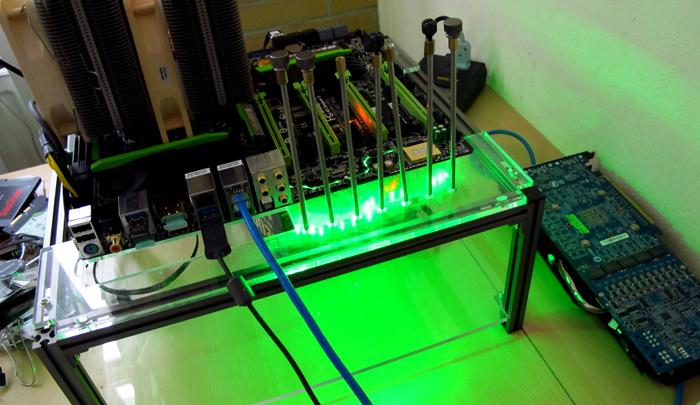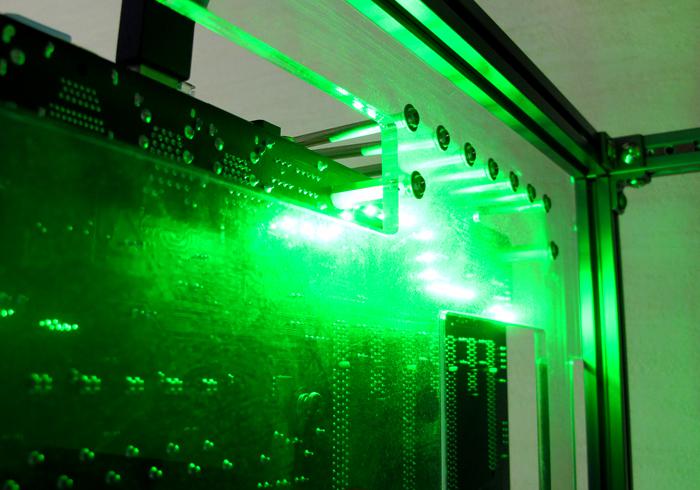Product Showcase
Right, storage connectivity. SATA ports. Gigabyte is equipping the board with a luxourious ten SATA 6 GBps ports. Six of them come from the Intel PCH and four SATA ports are provided by Marvell 88SE9230 controllers.
All ports are SATA 3 - 6 GBps so you can manage some seriously nasty stuff with SSDs alright. The black ones are Intel, the grey ones Marvell. I am not a fan of on-board Marvel controllers in terms of high-speed SSD performance. So just connect your ODD and HDD storage units to it would be my recommendation. But do connect your SSDs towards the Intel controller (and set the BIOS th AHCI).
Again, here you can see the four PCIe x16 slots indicating a PLX PEX8747 48-lane PCI-Express 3.0 bridge chip embedded. This chip offers the option to go for 4-way SLI/CrossFireX which this motherboards supports. That means x16/NC/x16/NC or x16/NC/x8/x8 or x8/x8/x16/NC or x8/x8/x8/x8 where NC = No Card. I think I noticed 9 fan headers BTW. So that should be plenty to use the motherboard as a Parrot AR drone :)
Once powered on the Gigabyte's motherboard lights up as there are LEDs behind it. If you focus at the front PCI card slot area there's also a LED trace going through the motherboard. These are bright LEDs man!
So yeah, once powered on, shine bright like a diamond. You can find many LEDs underneath the motherboard. So once you have it installed in your PC, there's this green HALO of light emanating from the motherboard. Nice we like that. Not sure though if everybody likes green! A little HULK'ish, puny human ;)