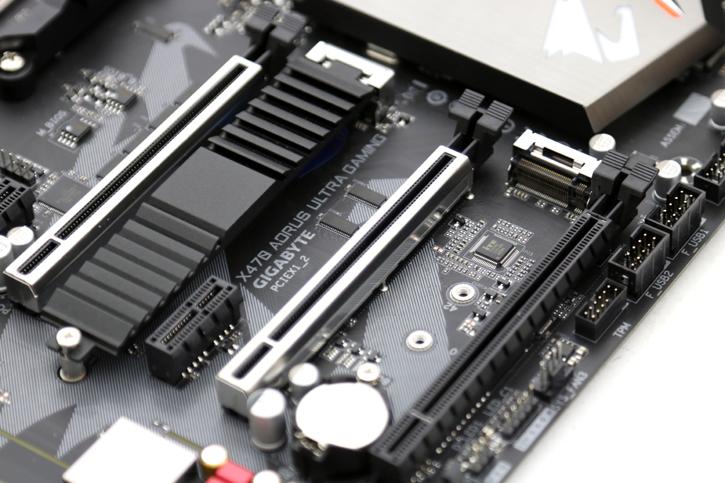Product Showcase
Sitting left of the primary PCIe x16 slot are two M.2 slots as well, one using x4 PCIe lanes directly from the CPU thus 32 GB/sec of performance, the second at 2x as it is linked through the chipset (and not processor PCIe lanes).
Gigabyte is equipping the board with six SATA3 ports. I would have preferred eight for a board of this class. Also to the right, a vertical USB connector, handy if you quickly need access to the mobo for a firmware upgrade or something,
Two of the PCIe x16 slots have been metal reinforced. Inbetween them an 8cm and 10cm type 2242/2260/2280/2210 m.2 slot. Delivering up to 32 Gb/s data transfer speed for the primary M2 slot, so that one supports PCIe 3.0 x4 (Ryzen series processors).
The one with the huge M2 heatsink has proper thermal padding. If that doesn't cool down a hot M2 SSD, I don't know what will. Very nice and properly implemented really. Extra cooling will make your M2 throttle less under heavy stressed conditions.
The four memory DIMM slots have been reinforced with metal shielding as well. The board supports single and dual channel with support up-to DDR4 2933 MHz and starts at 2133 MHz memory modules (JEDEC). 4 x DDR4 DIMM sockets can support up to 64 GB of system memory. Ryzen Gen 1 processor has support for 3200 MHz SPD/XMP profiles, Ryzen gen 2 processors can reach 3400 MHz.