GA-H57M-USB3 product gallery
GA-H57M-USB3 product gallery

We received an early sample of this motherboard and as such we do not have our own photo of the box and bundle available. Hence this Box photo from Gigabyte.
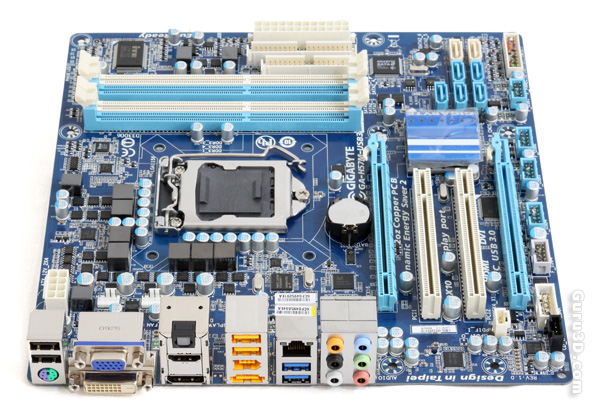
Meet the latest offering from Gigabyte, the GA-H57M-USB3. Based on an mATX design it is stuffed and loaded with features alright. The PCB design is done well, nice layout. In fact in combo with the BIOS the mATX motherboard offers a plethora of nice overclocking options, as we will demonstrate. We'll OC a Core i5 661 processor towards 4.2 GHz without much effort. But first let's go check out the physical board design.
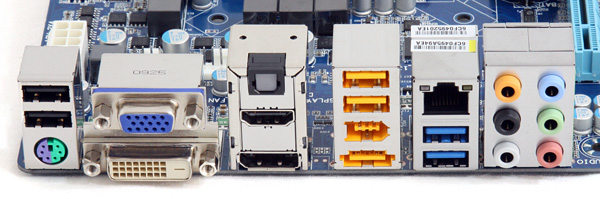
Back panel IO is wide and diverse -- we like that very much. From left to right we start off with 2x USB 2.0 and a PS/2 connector, then DVI, SUB-D (VGA), HDMI and a DisplayPort connector (wouldn't it be great if the industry could just stick to one universal connector --duh !). Above the HDMI connector spot a optical TOSLINK for digital audio, we like that very much. Then the yellow block are eSATA, FireWire and 2x USB 3.0 ports. Then another two USB ports 2.0 and a Gigabit Ethernet connector and all the way to the right we end our I/O journey with eight channel analog audio outputs. Yes I/O is chucked full, the way we like it. Then again this is a 120 EUR motherboard, you should expect extra's and features.
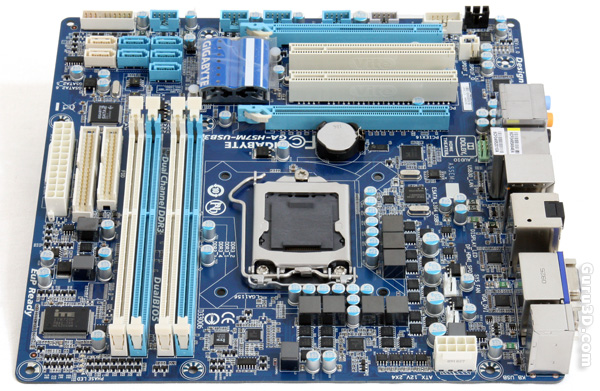
When we flip the board around we spot an 8-pin power header for the processor, immediately showing support for overclocking (entry level boards typically use 4-pin connectors). You will be able to overclock heaps and yes, the BIOS allows a CPU voltage tweaking as well. We'll show you all options in a small video clip actually.
