Page 3
Some funky features .. TurboJet
Situated around the most hot gear on a motherboard (your processor and North bridge chip) is Gigabyte's Turbojet Technology. It helps to remove heat generated by the CPU, north bridge and also memory. It is designed to cope with a peculiarly harsh thermal environment.
This is achieved by directing airflow over and away from heat generating components; two fans are dedicated to sucking warm air out the back of the system while a different set take in air from the system memory, an area on the motherboard that is often neglected by cooling systems. An absolutely great idea yet my comment here is that the design is cheap. It's a plastic funnel with 4 audible fans. Where other manufacturers have gone with silent yet effective heatpipe technology Gigabyte opted this solution. It's works well though.
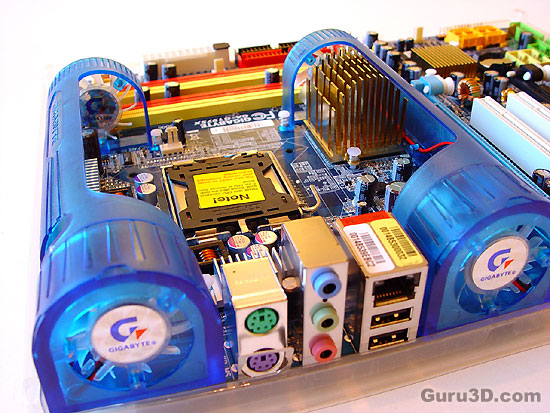 Here we see turbojet, it's not exactly hard to miss isn't it ;)
Here we see turbojet, it's not exactly hard to miss isn't it ;)
Integrated Sound Blaster Live 24-bit
Integrated audio onto mainboard really took a serious step upwards over the past few years. Pretty much any mainboard comes with an integrated solution. Not all are great but most of them are quite frankly good. It's never comparable to a dedicated soundcard as an integrated solution always hog up CPU cycles to do their job, and yes that will actually cost you some framerate performance when playing games.
Creative's SoundBlaster Live 24-bit audio ASIC that supports 8-channel sound. So it'll offer you 7.1 channel surround and actually has DTS support. Since the chip is a DSP it'll offload the processor a little and make sure you do not loose any valuable framerate performance. Not a bad choice my friends, not bad at all.
Dual Channel DDR2 memory
The mainboard supports the 533, 800MHz & 1066 MHz FSB Intel Pentium 4 class Processors with Hyper-Threading Technology, it supports all new Pentium 4 labeled products both single and dual-core as long as they are LGA775 (Socket) based. An important feature is the Dual Channel DDR2 666/888 Memory Architecture. If you buy this mainboard then be sure to do this: combine the mainboard equipped a Pentium 4 series processor ( 800/1066 MHz Front Side Bus) and equip that mainboard with Dual Channel DDR2 666 memory. This combination is powerful. With double the bandwidth of your system memory and you would boost the system performance. The mainboard allows you to handle memory-intensive tasks with ease. In combo with the right processor the DDR2 memory offers a theoretical total of up to 10.7GB/s of bandwidth and 8GB addressability.
Remember this when buying memory: two sticks of 256MB rated DDR2 will outperform one stick of 512MB DDR2). In short, these are the requirements for using dual-channel DDR2 memory:
-
Both sticks of memory must be the same size.
-
Both sticks of memory must have the same type of memory chips.
-
Both sticks of memory must have the same speed/latency.
-
Single-sided and double-sided memory sticks can not be mixed.
Basically determine what amount of memory you want in your rig, 512 or 1 GB and buy 2x256 or 2x512 identical memory sticks from the same manufacturer. Several manufacturers also offer you guaranteed the same memory stick and sell it as Dual Channel DDR memory packages. We already recommend 1 GB of memory these days gurus.
Dual BIOS
As all Gigabyte mainboards do this one also includes dual BIOS technology. If you crash, flunk or do something very stupid to your BIOS the second one can take over and will allow you to flash that BIOS back into the broken one. It will save the manufacturer quite a few RMA's and the end user a lot of trouble. Every mainboard should have this at standard, that still is not the case though. For many this rule applies: Dual bios is not 100% needed and comes to the expense of the consumer since they are paying for it, it raises the mainboards price.
I agree with gigabyte, a motherboard's worst nightmare is it's BIOS. I have read somewhere once that at one point in time more then 60% of motherboards that are returned simply have a BIOS problem. If you short out for whatever reason, the chance is high that the BIOS on that motherboard is the buffer section to which all power will be diverted. The Dual Bios technology prevents the need for sending back your highly needed motherboard. And hey ... in the future when you flash your bios, you won't have to cross your fingers anymore, you know that you are safe with the 2nd BIOS installed.
I used the feature a couple of times myself already, flashing to a new firmware for example. Isn't it great to have the "older" firmware as backup in the second BIOS ?
CIA2 and MIB2
Gigabyte's has a dedicated marketing department and two years ago they came up C.I.A. which is short for CPU Intelligent Accelerator Technology. C.I.A 2 is of course revision 2 of this technology and is designed to detect CPU load during software program executing, and automatically adjust CPU computing power to enhance overall system performance. During loading high CPU resources consumption tasks, such as video and audio encoding programs or playing 3D games, the CPU requires more CPU computing power; when C.I.A is enabled, it will detect the current CPU load and accelerate the CPU computing performance, thus allow programs to execute faster and hopefully smoother. On the other hand, when the programs are terminated, the CPU will return back to its initial status. Don't expect miracles though, yet at default our CPU was running over a 100 MHz faster then it's nominal speed which is not bad.
Gigabyte also came up with this name: M.I.B. (Memory Intelligent Booster) Technology. You figured it was Men in Black right ? M.I.B (Memory Intelligent Booster) technology is specially designed to maximize memory performance and boost memory bandwidth a few % by optimizing data transmission among CPU, north bridge chipset and memory. Simply enable MIB2 in you BIOS and your memory performance has just boosted a few hundred MB/sec.
I know it's a lot of marketing, but hey .. great stuff it works and bring you a little extra performance.
Specification| Chipset | Northbridge: Intel® 975X Express Chipset Southbridge: Intel®ICH7R T.I IEEE 1394 Controller Gigabit Ethernet Controller Creative Sound Blaster Live 24-bit Audio controller |
| Form Factor | ATX form factor 305 x 244mm |
| Expansion Slots | 2 x PCI Express X16 slot 2 x PCI Express X4 slots 2 x PCI slots |
| H/W Monitoring | System health status auto-detect and report by BIOS Hardware detecting and reporting for case open, CPU voltage, and fan speed BIOS 2 x 4Mb flash ROM, Award BIOS |
| Memory | Type: Dual channel DDR2 533/667-240pin Max capacity: Up to 8GB by 4 DIMM slots |
| Other Features | Multi-GPU support C.R.S. (CMOS Reload Switch) Norton Internet Security Xpress Installation Xpress Recovery 2 C.I.A. 2 (CPU Intelligent Accelerator 2) M.I.B. 2 (Memory Intelligent Booster 2) EasyTune 5 Download Center |
| OtherDesc |
