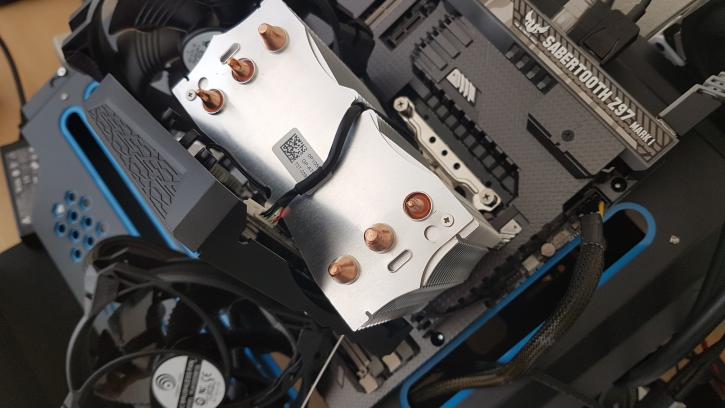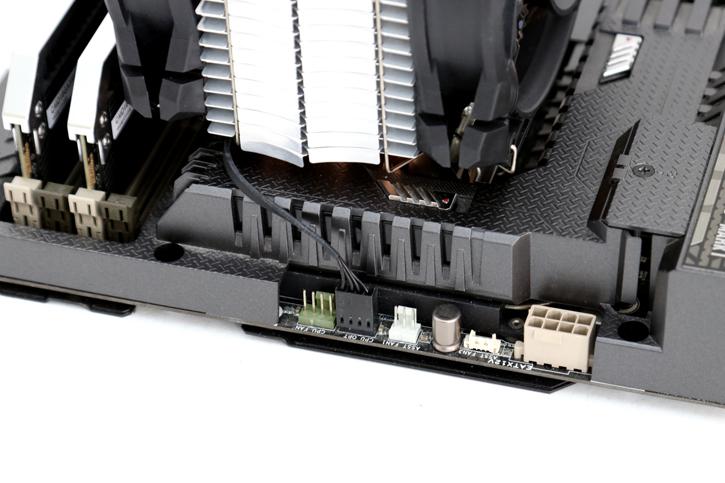Product Installation CPU Cooler
Product Installation CPU Cooler
Yeah, that's a problem, motherboards with some plastic shielding run out of space. We cannot reach the screws to secure the nuts. Ergo, I am not a fan of this mounting system. If all else fails, do this:
Take off the fans, and carefully pull off the LED RGB unit as well, you can now secure the four thumb screws with a long screw-driver.
Once seated you can now connect the fan power cable to either your motherboard CPU FAN headers as well as one wire leading to a mobo USB port. So yeah, once the motherboard is out, 15 minutes work maximum, but not the 'easy' installation experience I had hoped for.
Once finalized and connected the cooler will rotate some colors, and obviously you can control LED activity as you just connected the cooler towards your USB port.