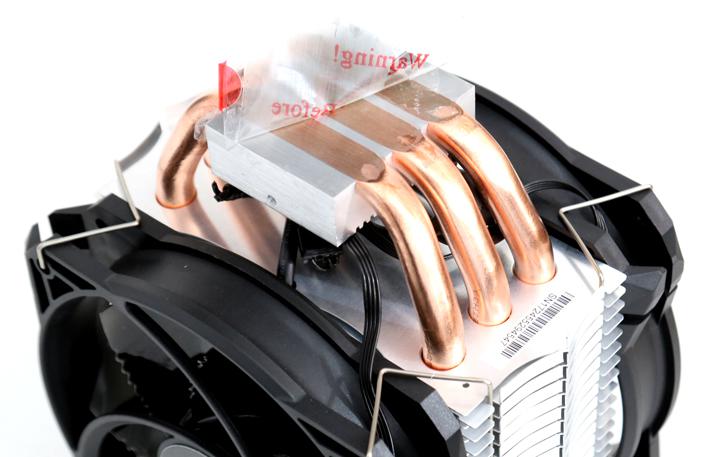Product Showcase CPU Cooler
Included is everything you need, there are not a lot of components you need to assemble as for Intel the kit uses a simple enough install design, we'll show that on the following page.
For a ~49 USD costing cooler, it is capable of drawing roughly 200W of energy. That is roughly 100 Watt more than needed compared to your average common quad core processor (if not overclocked). Meaning there should be some spare for a nice processor tweak.
TIM / Thermal paste is not pre-applied applied for you, however you will receive a syringe of it with some good TIM, it is relabeled TIM no brand could be specified. The protective sticky tape left residual glue, we had to clean that off with an industrial cleaner.
Once you installed the cooler, just connect the fan connector to the FAN header on your motherboard. In the BIOS set fan RPM to normal, and you should be good to go. The top logo will lit up as well after you connect one wire towards a USB motherboard header.