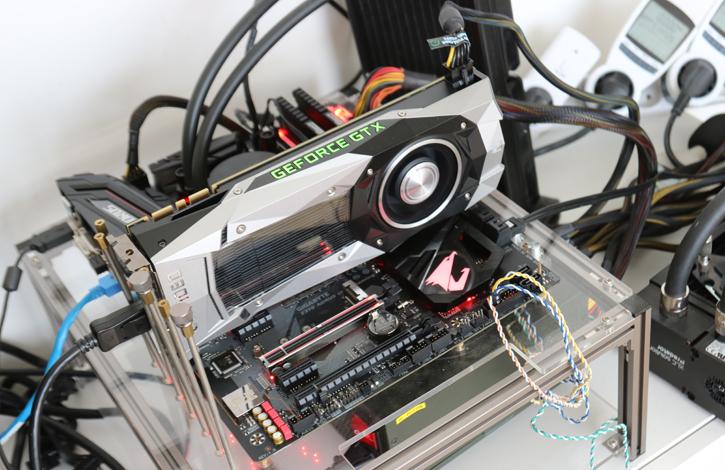Final Words & Conclusion
Conclusion
While writing this article, I have not yet confirmed prices for the Z370 Ultra Gaming, but I do know it'll be one of the cheaper boards in the Aorus range and expect it to be at the 150 Euro/USD marker. For that money you gain a whole lot of performance combined with the right processor, that's a fact. The product offers all the basics but shy's away from a second Ethernet jack, a 3rd M2 slot and a display port connector. Pretty much that's it, oh and once less LED and metal reinforced PCIe slot as well as a minor aesthetic tweak. The platform overall with the beta BIOS was solid in both performance and stability. The tweaking performance as well was good and easy to setup. We did notice one small tiny offset issue in voltages, but that was reported back to GBT. Overclocking wise we reached 5.1 GHz on all six cores 100% stable. But even so, in its default non-overclocked setup is already very fast of course. The platform (Z370/Coffee Lake) also manages heat and power consumption at very acceptable levels.
Performance & tweaking
Once tweaked we noticed that the six cores like a bit of extra voltage, we expect all-core tweaks in the 5.1~5.2 GHz marker to need 1.35~1.38 Volts on the processor. While that does increase power consumption, it wasn't something that scared me away. Some platforms will and procs will also be able to manage a lower voltage. On this board temps at such voltages / frequency ranges reached 75 Degrees C for 5.1 GHz. We did use an ES sample, perhaps the final retail product can do with a little less juice. If you plan a tweak at that 5 GHz marker then remember my remarks on cooling, you will need LCS, that or a very good heatpipe cooler. Again, we have been using an ES sample so I cannot say anything conclusive on the final retail products (these might run a tiny bit cooler). The infrastructure that Z370 offers is easy to use, you increase the CPU voltage and multiplier and you are good to go. Another plus for the Intel platform is that over the years they have been able to refine their memory controllers, pop in anything XMP 2.0 and you have a 90% change it'll work straight out of the box with very fast memories. Mind you that all our tests are performed at 3200 MHz DDR4, similar to Ryzen and Threadripper to remain objective and for fair play on both sides.
Power consumption
Z370 with a six cores and twelve threaded proc equals to a 95 Watt TDP processor. With the system at idle with a GeForce GTX 1080 installed / 16 GB memory / SSD and the Z370 motherboard I hovered at roughly 50 Watts in IDLE. That's just fine and normal really, but the load values are okay as well. When we stressed the processor 100% run we reach roughly 150 Watts with the 6-core 8700K part. When we game we hover at ~250 Watts with the GeForce GTX 1080, but obviously that factor is dependent on the type of graphics card you use of course and sure, most games certainly do not utilize the six CPU cores. Overall I have no worries here.
DDR4 Memory
For Coffee Lake (8th Gen Intel procs) DDR4 may be clocked a notch faster at 2400/2667 MHz as per Intel reference. We always say, volume matters more than frequency. A 3200 MHz kit for example is far more expensive and does offer better bandwidth but the performance increases in real-world usage will be hard to find. Unless you transcode videos over the processor a lot. As always, my advice would be to go with lower clocked DDR4 memory with decent timings, but get more of it. Don't go for 8 GB, get four DIMMs and in total a minimum of 16 GB. The reason we test at 3200 MHz is simple, we do the same for AMD Ryzen and want to create a fair and equal playing ground for both. We however have added a 3866 MHz kit as a bit of extra to show how easy it is to get closer to that 4 GHz DDR4 domain (not that such a high frequency is really relevant but it is fun to see the bandwidth scores).
Final words
I have to say that powered down, the Z370 Aorus Ultra isn't the most beautiful slash teasing mobo to look at, power up however it kicks in with exactly the right amount of RGB LEDs, and then it's just a completely different board to look at, please do keep that in mind. The LEDs surrounding the PCI-slots, heatsink, PCB traces and DIMMs give the product really nice looks. All RGB configurable of course as well. The pricing sits in the 169 USD / € 179.00 bracket. At that price I am not complaining about the lack of WIFI or a 5G LAN Jack, as this board is more value oriented. Make no mistake though, it is as fast as the expensive boards, tweaks just as well. BIOS updates at the time of writing are updated weekly, ergo the performance of all Z370 is roughly the same in a few weeks time. For the Ultra, only a few features have been cut away so there isn't a 2nd Ethernet jack, a third M2 slot or a DisplayPort connector. That's the primary stuff that was cut away. So for the money I think the board is going to offer a really fine infrastructure. Connectivity wise in terms of your PCIe slots for your graphics subsystem you are looking at a full x16 Gen 3 lanes for one graphics cards. The second PCIe slot shares it's lanes with the first one, ergo you'd end up at x8/x8. The third x16 slot, in fact is a x4 slot which draws its lanes from the chipset and is shared with an M2 slot. We expect Coffee lake to be able to manage the 5 GHz domain on all cores with exceptions running up towards 5.2 GHz (all-core). I base this metric on high-perf aircoolers and liquid cooling. From there on-wards you are looking at proc ASIC quality and cooling being the more important denominator. Concluding, if the price is right then this Z370 Aorus Ultra Gaming might be a mighty fine deal to pair with your Coffee Lake processor. If you are in need for that upgrade towards a new platform with all the new technologies, hey this one comes recommended by Guru3D.com
Handy related downloads:
- Sign up to receive a notice when we publish a new article
- Or go back to Guru3D's front page.