Debunking the PCB mystery
Debunking the PCB mystery
Alrighty almighty, let's get started. First off I want to explain to those who do not understand the concept of a PCB what the actual difference is. Look at the photo below. See that flat black thingy with all the chips on it? That is a PCB. A PCB is a printed circuit board. Pretty much all components like chipset, voltage regulators, crystals, resistors, capacitors and a dozen other parts of the manufacturer's BOM (build of materials) are SMD/wave soldered onto this PCB.
Now here's the trick, the 'old' model GTX 295 might be one card. But it had two separate PCBs inside that package. Each card had to double up on components and each card carried one GPU. From a cost perspective, it's just not the best route to opt for.
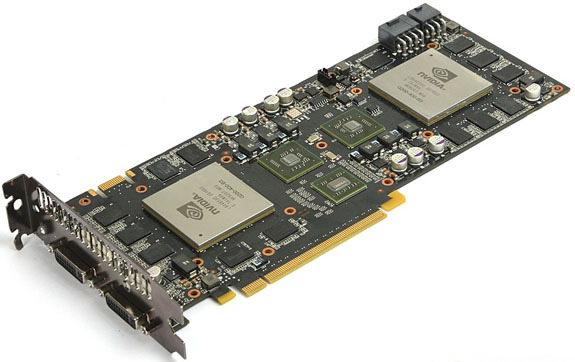
A cheaper solution is to place the two GPUs needed for the GTX 295 onto one PCB, as such you can save on a lot of components and leave out one PCB. There are challenges though. Two GPUs on a single PCB often result in thermal issues. It's as simple as this, GPUs get hot, very hot. And the closer these GPUs are placed together, the warmer the surrounding components will get, cascading residual heat everywhere. And heat is the enemy for any electrical component. This was the challenge that NVIDIA had to overcome.

Summed up in one line, the big difference in-between the old and new model GTX 295 is that instead of using two GPUs on two PCBs, this new card has the two GPUs placed onto one PCB, lowering part count (BOM) and thus overall production costs.
With that out of the way, let's talk chipset architecture, next page my man.
