2 - Specifications, Technology
BFG GeForce 9800 GTX 512MB
Today's SLI article will be powered by a BFG product, so let's have a brief chat about that one first. In our other 9800 GTX article we have covered the technology that makes this card, so we'll briefly swift through the BFG product here along with some photo's and how to setup SLI mode, and then simply go straight to the benchmarks.
So then. Today we have the pleasure to play around with a rather similar to reference looking card from the fine folks at BFG. The BFG card comes nicely bundled and with a stack-load of warranty. If you reside in north America a new step-up program. And as a European, can I say I feel violated? Great stuff for US consumers though.
BFG will intro this product "standard" reference clocked, but it does however come with the luxuries that they always offer. As mentioned; inside the USA a life-time warranty, which is just a bitching nice feature. Outside the US you are limited to 10 years warranty; (again i feel violated) which is still bloody fantastic. Mind you that if you purchase a BFG product then please within 30 days register yourself at the BFG website in order to activate that warranty. This is a new policy recently introduced.
Let's have a look at the bundle:

Included in the box you'll find:
- GeForce 9800 GTX 512 MB model
- Driver CD
- HDTV block (3-way RCA component)
- 6-pin to Molex power cable
- manual / quick install guide
- VGA->DVI dongle (two)
My suggestion for BFG, that 3-way RCA component analog HDTV block needs to come out of the bundle, and should be replaced with a HDMI/DVI converter.
The BFG GeForce 9800 GTX 512MB comes with reference clocks, this actually means that BFG's offering therefore follows the 100% "official" NVIDIA reference specifications. When we check the BIOS values we notice indeed a 675 MHz core frequency, the shader domain at 1675 MHz and 2200 MHz memory frequency.
Whot is zet SLI mode?
Just like ATi's Crossfire, NVIDIA SLI is a situation where you add a second similar generation graphics card (or in more GPUs) to the one you already have in your PC and effectively try to double your raw rendering gaming performance.
The idea is not new at all though ... if you are familiar with the hardware developments over the past couple of years you'll remember that 3dfx had a very familiar concept with the Voodoo 2 graphics cards series. There are multiple ways to manage two cards rendering one frame; think of Supertiling, it's a popular form of rendering. Alternate frame Rendering, each card will render a frame (even/uneven) or Split Frame rendering, simply one GPU renders the upper or the lower part of the frame. So you see there are many methods where two or more GPUs can be utilized to bring you a substantial gain in performance.
This review will show SLI performance results throughout the benchmark sessions.

Gettin' down to business - How to setup SLI
I wanted this article to be some sort of small do-it-yourself guide, so let's talk a little about installation.
Well ... I really have to give props to NVIDIA here as hard and software installation simply is a breeze. Obviously assemble your PC, I won't go into details here as hey ... you are a guru. If not, read our darn guides. You do it on a monthly basis, right? Well, okay then. Just insert the two cards into the upper and lower x16 PCIe slot.
Now it's a question of connecting the power supply connectors, please use both the 6-pin connectors. Last but not least, slap on that SLI bridge delivered with your mainboard.
Once you have your system ready you can have SLI powered up and ready to roll within a minute, as it really is that easy to do.
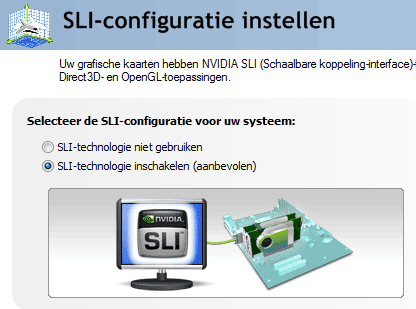 it's alive .. IT'S ALIVE !
it's alive .. IT'S ALIVE !
