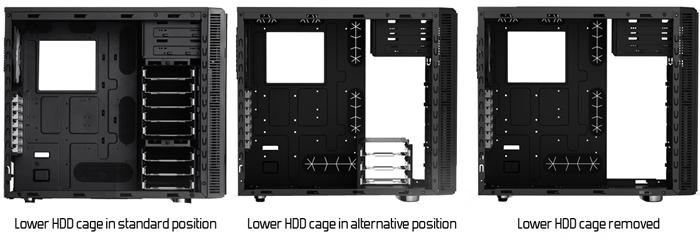Product Showcase
On top we see a very decent mesh which helps for ventilation if it was open, this is again is closed with sound dampening materials pads though. And again optionally it can be removed. You can go nuts with other fans here as well as installing a LCS (Liquid Cooling System) radiator. A dual 120mm radiator would be relatively easy to install in there, though space wise... you might want to opt a big-tower instead of a mid tower. Then again the handy 120mm liquid cooling AIO kits would work just great.
Front panel IO then, as stated, I love USB 3.0 but that blue kinda ruins the looks a tiny bit. Here's where you'll find two USB 3.0 and two USB 2.0 ports alongside the audio I/O, Power button with LED (blue) and a reset button.
And once powered on the power LED will turn Blue da ba dee da ba dee da ba dee da ba dee (click here if you have no clue what that was).
Internals then. First impression, that's not a lot of room to work in for a mid sized tower, looks are deceiving though as this chassis can house ATX, Micro ATX and Mini ITX form factor motherboards. Big plus however is the following:
You can apply some tweaks alright. Look at the drive cages for example, if you have very lengthy graphics cards then that upper HDD cage is removable and rotatable. Graphics cards up to 295mm in length with the top HDD cage installed With the top cage removed, graphics cards up to 430mm in length may be installed.
Also once we remove the front bezel, check that out, a tool-less front fan holder makes switching and cleaning front fans very easy. I like the white accents that Fractal Design has been using.