Overclocking the graphics card
Overclocking the graphics card
As most of you know, with most video cards you can apply a simple series of tricks to boost the overall performance a little. You can do this at two levels, namely tweaking by enabling registry or BIOS hacks, or very simply to tamper with Image Quality. And then there is overclocking, which will give you the best possible results by far.
What do we need?EVGA offers their own tweak software called PrecisionX, download here.
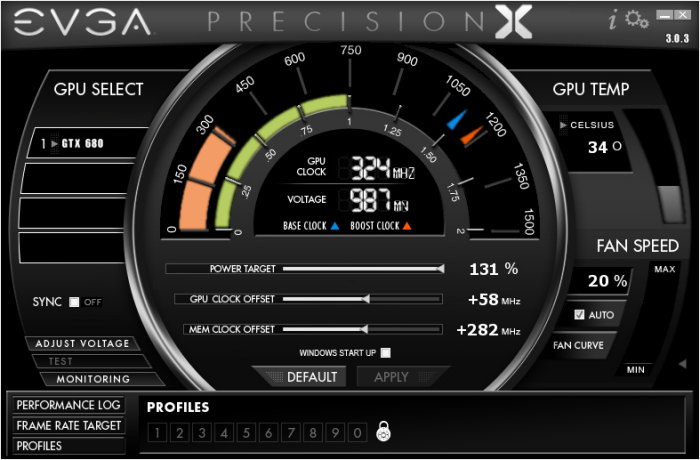
Generic guidelines
Overclocking: By increasing the frequency of the videocard's memory and GPU, we can make the videocard increase its calculation clock cycles per second. It sounds hard, but it really can be done in less than a few minutes. I always tend to recommend to novice users and beginners, to not increase the frequency any higher than 5% on the core and memory clock. Example: If your card runs at 600 MHz then I suggest that you don't increase the frequency any higher than 30 to 50 MHz.
More advanced users push the frequency often way higher. Usually when your 3D graphics start to show artifacts such as white dots ("snow"), you should back down 10-15 MHz and leave it at that. Usually when you are overclocking too hard, it'll start to show artifacts, empty polygons or it will even freeze. Carefully find that limit and then back down at least 20 MHz from the moment you notice an artifact. Look carefully and observe well. I really wouldn't know why you need to overclock today's tested card anyway, but we'll still show it.
All in all... do it at your own risk.
| Original | This sample | Overclocked | Overclocked + EVBOT |
| Core Clock: 1006 MHz | Core Core Clock: 1110 MHz | Core Clock: 1293 MHz | Core Clock: 1406 MHz |
| Boost Clock: 1058 MHz | Boost Clock: 1176 MHz | Boost Clock: 1293 MHz | Boost Clock: 1406 MHz |
| Memory Clock: 6008 MHz | Memory Clock: 6008 MHz | Memory Clock: 7114 MHz | Memory Clock: 7114 MHz |
Overclock with software:
Now we'll be overclocking in two ways, normal with software tweaking and thus limited voltage control. With precision X we can increase Voltage up-to 1.175V and then gradually find our maximum. To gain a little more stability place the BIOS selector in OC or LN2 mode.
| GPU MHz | Mem MHz | Voltage | Power Lim. | Core OC | Memory OC | AVP Run |
| 1111 | 3007 | 0 | 0 | 0 | 0 | Baseline |
| 1176 | 3289 | volt+100 | p+131 | c+58 | m+282 | pass |
| 1293 | 3289 | volt+100 | p+131 | c+100 | m+282 | pass |
| 1346 | 3289 | volt+100 | p+131 | c+150 | m+282 | fail |
| 1293 | 3456 | volt+100 | p+131 | c+100 | m+450 | pass |
| 1293 | 3602 | volt+100 | p+131 | c+100 | m+600 | fail |
| 1293 | 3557 | volt+100 | p+131 | c+100 | m+550 | pass |
We increase the power limitation to the maximum 131%. We ended at Voltage with +100 (limited), then a Core +100 MHz, Memory +550 MHz which is your maximum. As an end result the GPU now boosts towards 1293 MHz which is really good. The memory is stable at 7114 Mhz (effective datarate), which for a 4GB cluster is impressive (more memory is heavier on the memory controllers of the GPU).
The overall overclock result is really good, we just wish we had a little more voltage available.
Overclock with software and EVBOT
And that's where we land at the second alternative, simply put for the graphics card purchasing an EVBOT WILL get you higher voltages, these are locked and fixed though. But on air cooling you can even try 1.35V~1.4 Volts. The GTX 680 Classified cooler can take that if you set it at 40~50% fan RPM.
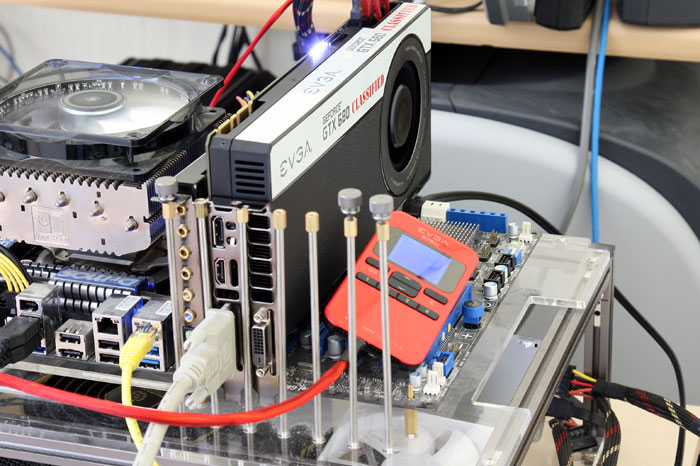
Basically we fired off a couple of fixed voltages at the GPU so see how it would react and where we'd end up. We found that 1.30 Volts achieves the most stable results wheras 1.35 Volts makes the GPU throttle down fairly quickly, we followed the following overclock path:
| GPU MHz | Mem MHz | Voltage | Power Lim. | Core OC | Memory OC | AVP Run |
| 1359 | 3557 | 1.3 Volt | p+131 | c+160 | m+550 | pass |
| 1449 | 3557 | 1.3 Volt | p+131 | c+250 | m+550 | fail |
| 1449 | 3557 | 1.35 Volt | p+131 | c+250 | m+550 | fail |
| 1406 | 3557 | 1.3 Volt | p+131 | c+200 | m+550 | pass |
Now with the Dynamic boost function of the series 600 cards overclocking is definitely more complicated. While we could add Voltage and even get 1500 MHz on the GPU, however due to the 131% power limited the GPU quickly downclocks towards ~1200 MHz whenever it reaches certain parameters. Have a peek at the Core Clock entry:
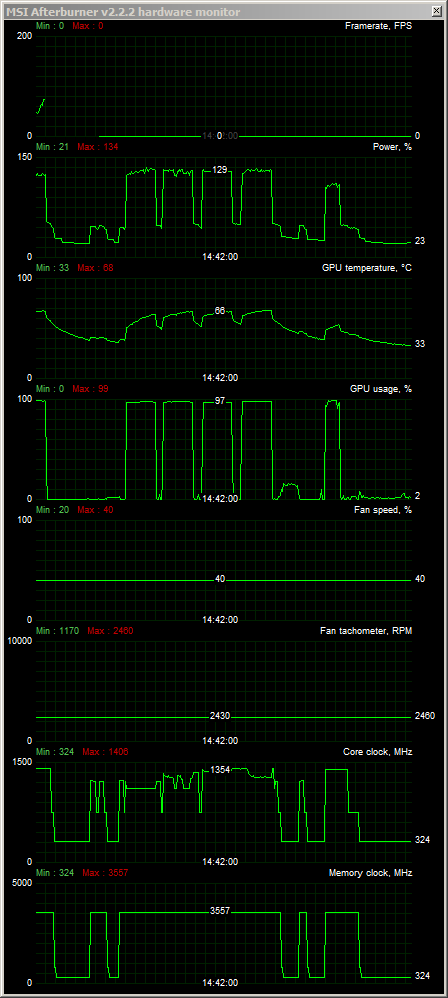
As you can see the power limiter even at LN2 mode settings remains 131%, and thus once it reaches that power target it will throttle down the GPU.
We found 1.30 Volts and an added 200 MHz on the core frequency with memory at 7114 MHz to give us the best results. It ends at roughly 1400 MHz for the peak GPU core clock frequency with slight deviations once the TDP limits are reached.
We set the cooler at an RPM of 45 (which is audible but not annoying) but it keeps the GPU under 70 Degrees C when overclocked. With that extra performance at our hands, let's have a peek at the results tweaked.

