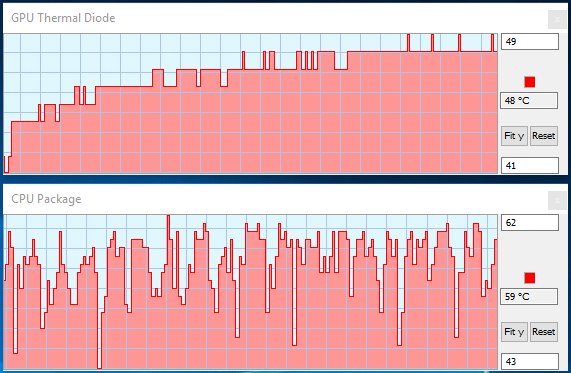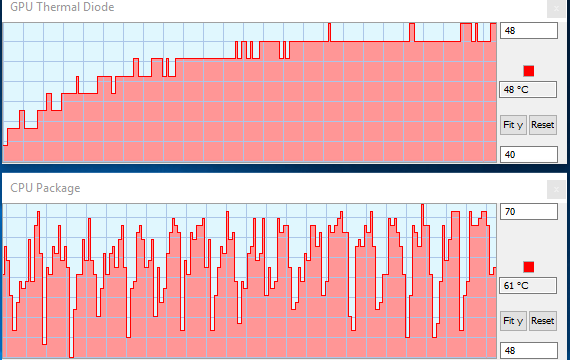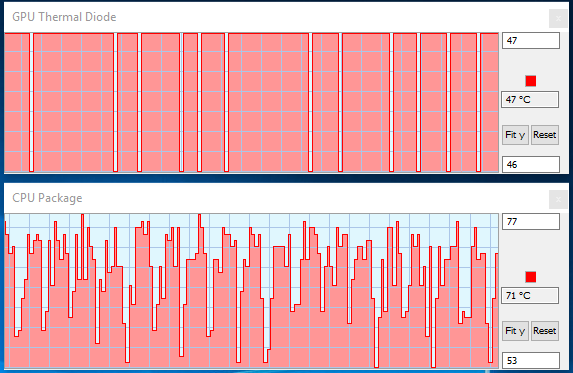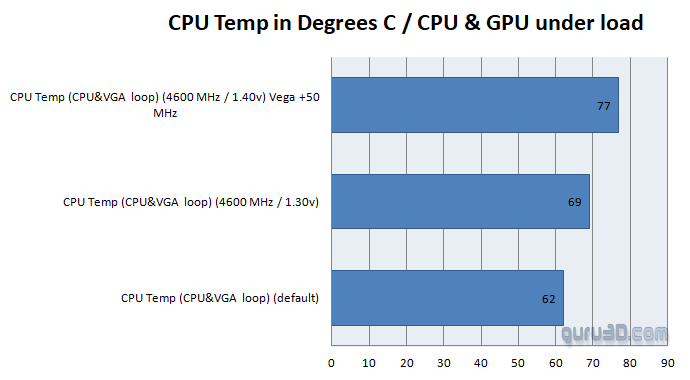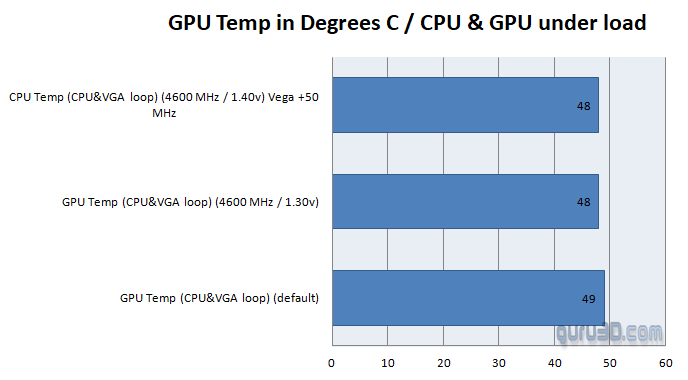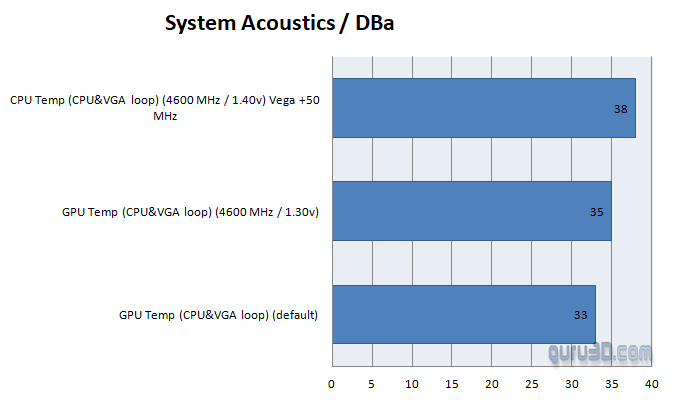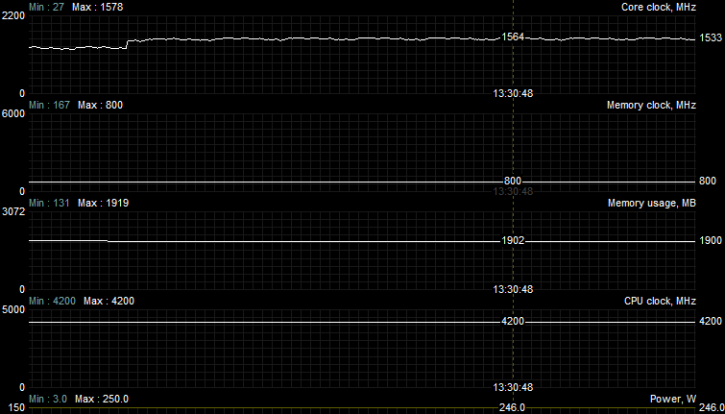CPU + Radeon RX Vega 56 cooling benchmarks
Core i7 4790K CPU and GPU performance benchmarks
So we have now added the VEGA 56 to our liquid cooling loop. Quick stress tests show that VEGA really digs the cool temperature as it remains at a very steady clock frequency (without throttling). For this test, we are doing things a little differently, while we used wPrime for the sole CPU stress test, for both CPU and GPU we feel it is better to mimic an intense gaming session. We use a custom 3DMark FireStrike (Performance mode) and select and specifically loop the "combined" testing mode. This mode will put good stress on the processor, and maximize stress on the graphics card. We then leave it to simmer for 15 minutes to half an hour in total.
So above we plot the maximum temperatures, where the CPU is running@ defaults / and the VEGA 56 GPU also @ default:
- CPU load temp is 62 Degrees C (max)
- GPU load temp is 49 Degrees C (max)
CPU @ 4600 MHz - 1.30V voltage / VEGA 56 GPU @ default:
- CPU load temp is 70 Degrees C (max)
- GPU load temp is 48 Degrees C (max)
Now we get really serious - CPU @ 4600 MHz - 1.40V (!) voltage / VEGA 56 GPU +50 MHz Boost / Volt default (over-volting has no effect on Vega) / Power limiter maxed out.
- CPU load temp is 77 Degrees C (max)
- GPU load temp is 47 Degrees C (max)
I have yet to find a Core i7 4790K that actually needs 1.40 Volts. It might seem odd, but I can explain this: the radiator fans spin higher as the CPU runs hotter, hence the coolant is a bit colder, and thus VEGA 56 reacts to it, it's a degree colder compared to the default run. Overall this tweak runs reasonably enough. This setting was getting more loud though.
So yeah, the Core i7 4790K (Devils Canyon) always has been a sticky puppy to cool. You'd never need 1.40 Volts for 4600 MHz though as 1.25V would do the trick already. We apply the high voltages to demonstrate the cooling capacity and the effect of it. But even at that voltage + the GPU cooled in the loop, I'd be fine with such values.
With the defaults or even a 1.40V Core i7 4790K at 4600 MHz and whether the GPU runs default or a bit overclocked, it shows a working temperature of 48~49 Degrees C. We measured at an ambient room temperature of precisely 20 Degrees C, our looped stress test runs roughly half an hour.
At 1.40V Core i7 4790K at 4600 MHz + GPU in the loop, the acoustics, however, get a bit worse. This, however, is based on our BIOS regulated 'normal' fan profile. You could apply a max RPM in the BIOS you are comfortable with and we doubt it would have much effect on the cooling performance.
Again, let me reiterate that the results on this page are based upon a gaming sequence emulated with the 3DMark combined mode that puts stress on both the CPU and GPU. Obviously, If we'd have run say Time SPY in a loop with Prime crunching 1024M the results would have been a notch higher on the CPU temps, that however is not realistic ergo I apply this methodology.
For the ones curious about this, with the power limiter maxed out and added 50 MHz a Vega 56 hovers in the 1550 MHz range.