Power Consumption and temperatures
Sandy Bridge Power Consumption and temperatures
Here's where we'll slowly move into actually testing the processors and respective chipsets.
The new Sandy Bridge based processors are a bit of a redesign alright and as a result they are quite energy friendly processors. What you'll notice a lot is that in idle these things kick ass in matters of power consumption, whereas at peak TDP they behave quite normally.
Example: a processor like the Core i5 2500K for example consumes only 106 Watts, and that is with all cores stressed, and that's including a reference H67 chipset, one solid state drive, the memory and active cooler, no dedicated graphics card. Once that processor goes into an IDLE state (and again -- without a dedicated graphics card) we measure merely 34 Watts IDLE power consumption. And that's just wicked.
We use a 2600K processor today that utilizes a bit more power.
Unfortunately, once you insert a dedicated graphics card things change quickly. When we add a GeForce GTX 580 for example that IDLE power consumption jumps upwards.
The ECS motherboard demands a little more power though that can be tweaked in the BIOS as you'll get several power state options.
- We idle at 37/38 Watts and peak at ~120 Watts without a graphics card installed.
- We average out at roughly 75W idle (with a GeForce GTX 580 - 8GB Memory and one SSD installed). And once we stress the CPU cores overall power consumption went up towards 165W.
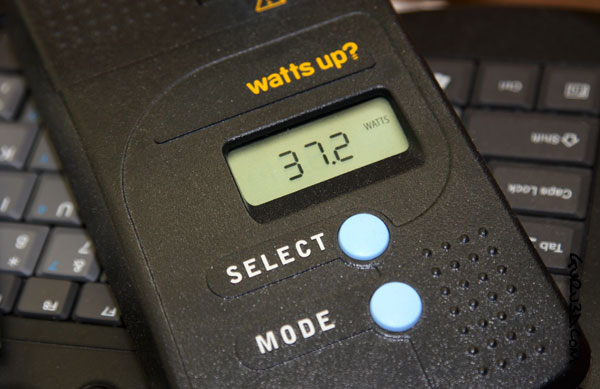
The slightly higher wattage compared to reference products can be explained due to the use of extra chips, like the USB 3.0 controllers, Hydra IC, PLX switch chip, extra SATA controllers, VIA HUB and so on. This differs per motherboard.
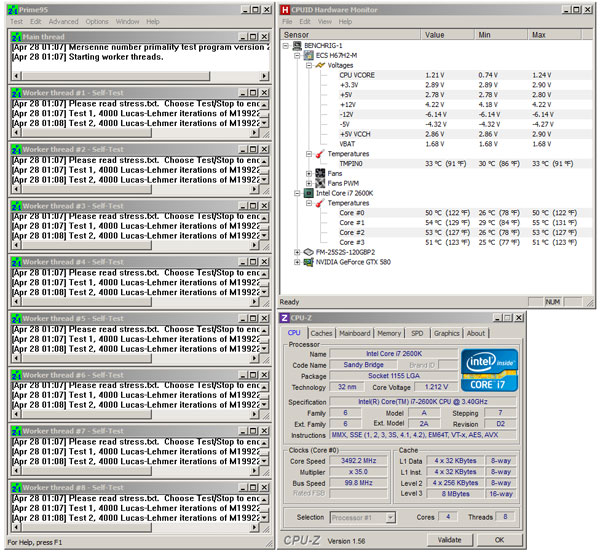
Overclocking was not a viable option with this board; temperature wise, the 2600 processor was showing normal numbers. The results above are based on the tested motherboard, reference clock frequencies. We mounted a CoolIT ECO Unit on the processor, that helps bringing the temps down quite a bit. Definitely recommended.
