H57H-MUS (V1.0A) product gallery
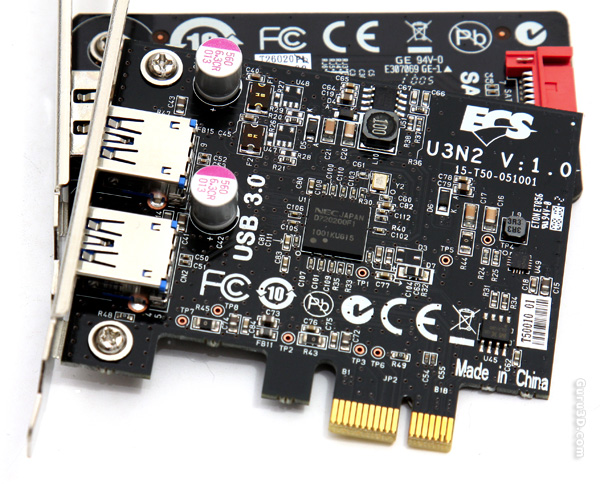
The USB 3.0 add-on card then. Sexy, small, easy to configure. After a driver installation all cards will be active and running. We'll show you some numbers later on. Let's move forward to the actual motherboard.
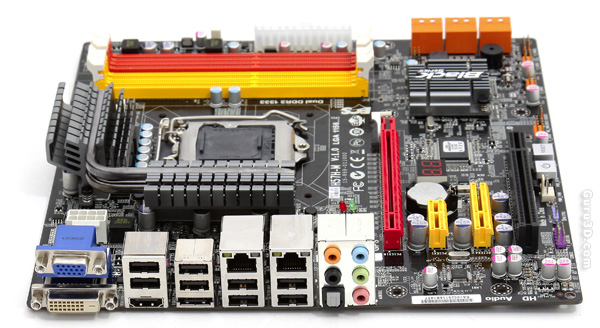
Back panel IO is diverse alright, we like that very much.
From left to right we start off with DVI, SUB-D (VGA) and an HDMI connector (wouldn't it be great if the industry could just stick to one universal future proof connector -- duh!). Above the HDMI connector we spot USB ports, in total you'll find eight of them. We also see an eSATA port, no FireWire. Nice to see are the two Gigabit Ethernet connectors and all the way to the right we end our I/O journey with eight channel analog audio outputs and an optical S/PDIF connector. As you can see rear panel I/O is chucked full. Then again this is a 125 EUR motherboard, you should expect extra's and features.
Lacking is a PS/2 keyboard connector, I like to have them included for legacy support.
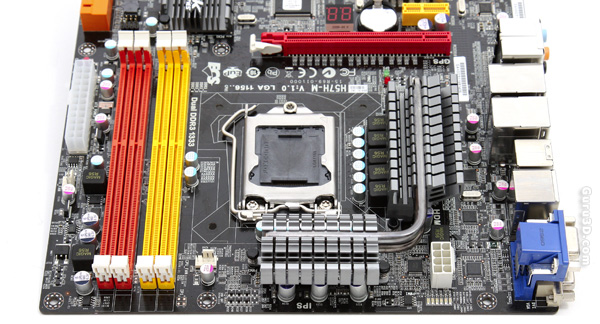
When we flip the board around we spot an 8-pin power header for the processor, immediately showing support for overclocking (entry level boards typically use 4-pin connectors). You will be able to overclock and yes, the BIOS allows some CPU voltage tweaking as well. A nice passive cooler can be found covering the VRMs. The motherboard once powered on is also loaded with tiny little activity LEDs.
