Product Gallery
The installation on Intels LGA775 is pretty simple for anyone, either professional or not. Turn the motherboard around and put the backplate onto the back area of the socket.
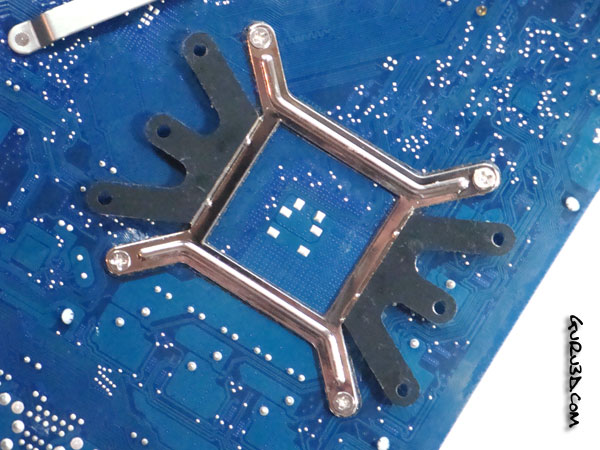
Insert the flat screws through the mounting holes so as to slide the washers onto them. Before moving on, make sure that the flat and hexangular screws are both fastened well.
Ok then, now apply the thermal grease onto the surface of the processor. Before putting the cooler on the processor, take this advice and use a hairdresser to heat the copper-plated base of the heatsink. Of course, there isnt any reference inside the manual that advises you to do that, so act independently. Lets say that this is my personal step in this procedure so far.
Fix the position of H Plate-UI and then align the LGA775 mounting holes in the H plate-UI with the hexangular nuts and fasten them by hand. Another point worth mentioning is that you can use either an Allen socket (No 9) or your finger and thumb. If you try to fasten too hard, you may damage your motherboards PCB, so another piece of advice here: use tool-free tools, which means your fingers. Thats why there isnt an Allen socket included in the package.
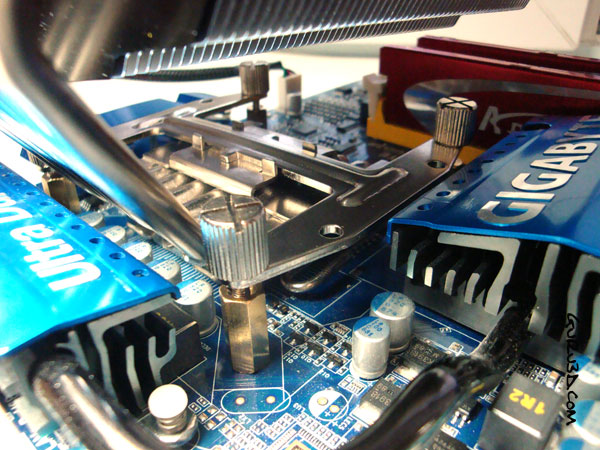
Before powering on the machine, just check if the 4-pin power connector is plugged in. Then you are ready.
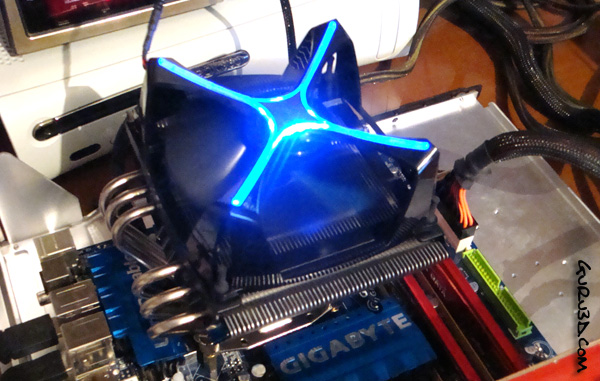
The installation on Intels LGA1156/1366 is easy due to all brackets being included in the package. However, there is no need for the backplate this time, due to four insulating cushions. Using the fittings, these cushions are actually stuck onto the mainboard replacing the need of the backplate by making four mounting holes. Peel off the film from the insulating cushion on one side and stick it onto the back of the socket area along with the nut. Remember to stick it tightly onto the mainboard though.
Afterwards, use the two retention modules. Place them in parallel with the memory slots and position their mounting holes in line with the LGA1366/1156 fittings. Fasten the retention modules using a cross-headed screwdriver and type B screws. So the typical RM bracket is already made.
Now all you have to do is insert the H Plate-UI into the heatsink and place it on the processor carefully. This mechanism is not very accurate though. An inexperienced user may place the heatsink in the wrong position as long as there is not any validation point to stake a default position to the H Plate-UI. Then, use the thumb screws to fasten the H Plate-UI onto the retention module.
There are two things I appreciate the most: the first one is the thumb screws and the second one is the tool free installation. The Killer Whale combines them both.
