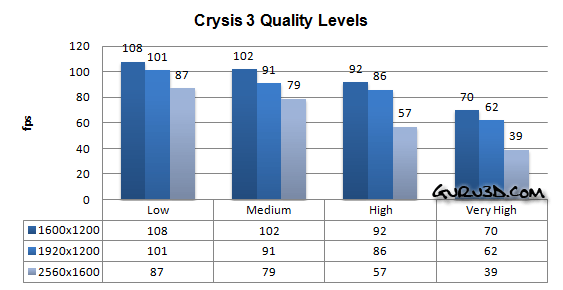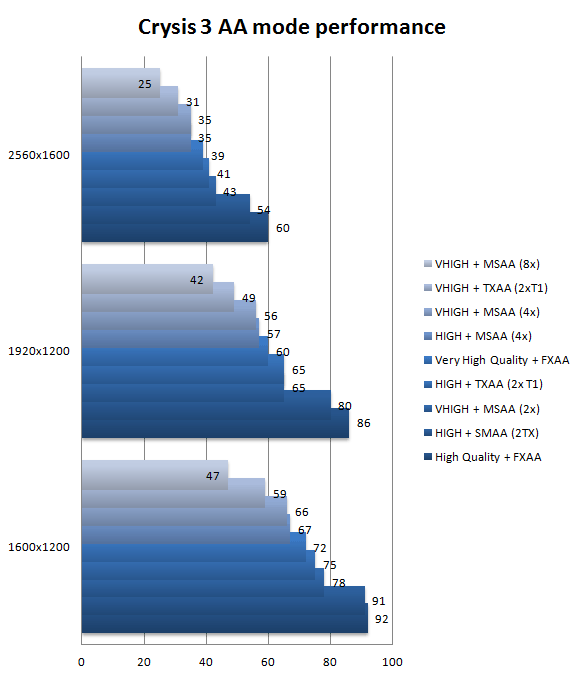Image Quality Modes
Visual Image Quality
After Crysis 2 received some criticism from many PC gamers because of the apparent design sacrifices made due to the limitations of the older console hardware, Crytek CEO Cevat Yerli stated that the PC version of Crysis 3 will figuratively "melt down PCs" due to its highest image quality system requirements.
The PC version of the game will require a DirectX 11 compatible video card and operating system. Crysis 3 will utilize some of the newest features of CryEngine 3, such as displacement mapping, particle and volumetric fog shadows, improved dynamic cloth and vegetation, dynamic caustics, improved area lighting and diffuse shadows.
Some of these advanced features will only be seen in the PC version with the game's highest image quality settings enabled. A closed alpha version of the multiplayer was released to selected MyCrysis and Origin users on October 31, 2012. The map "Museum" and the game mode "Crash Site" were playable in the alpha version.
| System requirements | Minimum | Recommended |
|---|---|---|
| Operating system | Windows Vista, 7 or 8 | Windows Vista, 7 or 8 |
| CPU | Intel Core2 Duo E6600 2.4 GHz or AMD Athlon x2 5200+ 2.7 GHz | Intel Core I3-530 or AMD Phenom II x2 565 |
| Memory | 2 GB RAM for 7 & 8; (3 GB RAM for Vista) | 4 GB RAM |
| Hard drive space | 12 GB of free space | |
| Graphics hardware | NVIDIA GeForce GTS 450 or AMD/ATi Radeon HD 5770 | NVIDIA GeForce GTX 560 or AMD/ATi Radeon HD 5870 |
| Sound hardware | DirectX 9.0c compliant sound card | |
| Network | 1 Mbit/s internet connection for online play | |
So on the following two pages I want to show you a couple of in-game screenshots and basically focus on actual in-game quality settings that we use and which you can change.
We always have a peek as well in-between AMD and NVIDIA's quality differences e.g. in-between AMD Radeon and NVIDIA GeForce graphics cards. Honestly, image quality these days for both companies is near equal. You can zoom in and blow up the still screenshots and detect minor differences if you look with a very professional eye as yes -- both companies do optimize games for better performance. We'll leave that as is as there is much more to see quality wise with the in-game modes. Why should you change or alter internal visual quality modes? Well for one simple reason, performance .. if you have a lower grade graphics card and would like to plat in Full HD then changes are pretty slim your graphics card would be fast enough. Throttling down towards a lower image quality mode can significantly boost your performance, at the cost of visual quality though.
But it creates a good balance in-between what your graphics card can render and what you find acceptable for your average in frames per second.
The game basically has four quality modes: LOW, MEDIUM, HIGH and Very HIGH. Next to that you'll have settings and preferences you can choose from in terms of AA. The game however is VERY taxing on the GPU at times game at even HIGH quality settings. In our chart example above we use a GeForce GTX Titan including four performance quality modes to demonstrate that.
As you can see at 2560x1600 with Very High image quality settings we are able to maintain a constant 39 FPS, this is with FXAA enabled. Once you start using other AA modes, performance will drop fast - have a look below:
Above is the GeForce GTX Titan at work. Based on overall analysis our default test mode will have high quality settings for textures, shadows and terrain. Pretty much a modern DX11 class card can run the game at 1920x1080/1200 as you are about to find out, as long as you keep it in DX11 HIGH quality mode with FXAA enabled (we'll show you the precise settings later on so you can replicate this). FXAA might be a little bit of an odd choice, but the memory usage is very low and it offers the best performance which you'll need with quality settings and mainstream graphics cards. The downside of FXAA, it can blur textures a tiny bit, some might find that annoying. These guys should opt MSAA, but they will see greater performance hits.
If you use 8x MSAA for example, you framerates will drop from 39 to 25 FPS.
If you lack performance however triggering down in image quality modes does offer heaps of extra performance, at the cost of quality of course.
So for our reference baseline results we test with our image quality settings set at FXAA enabled with the image quality settings at HIGH or Very HIGH, which is a really nice quality setting. We'll show you the performance results for both performance preferences today with 22 graphics cards.