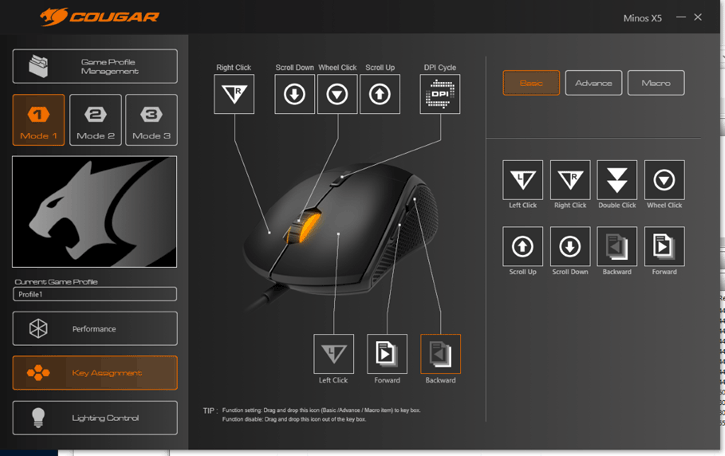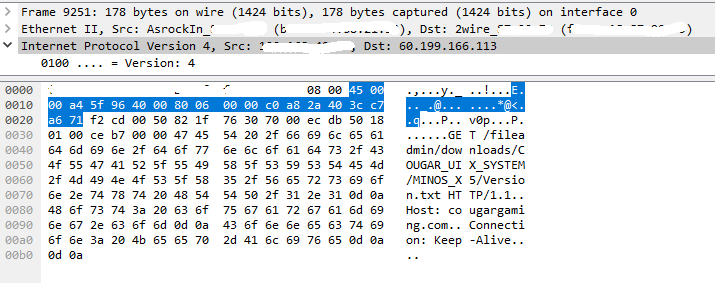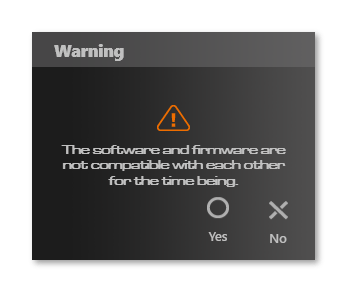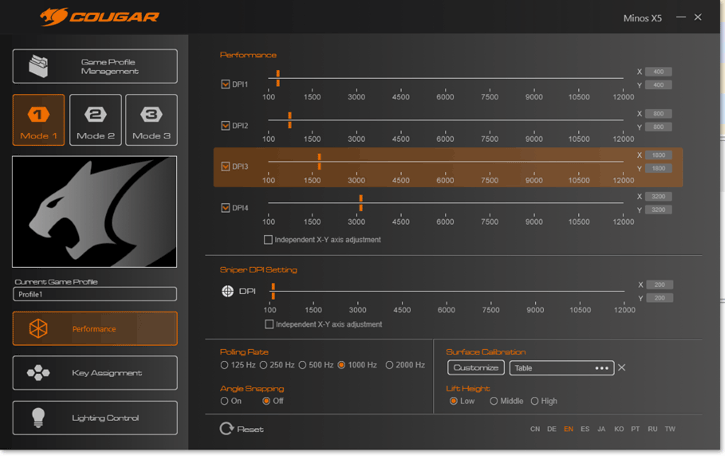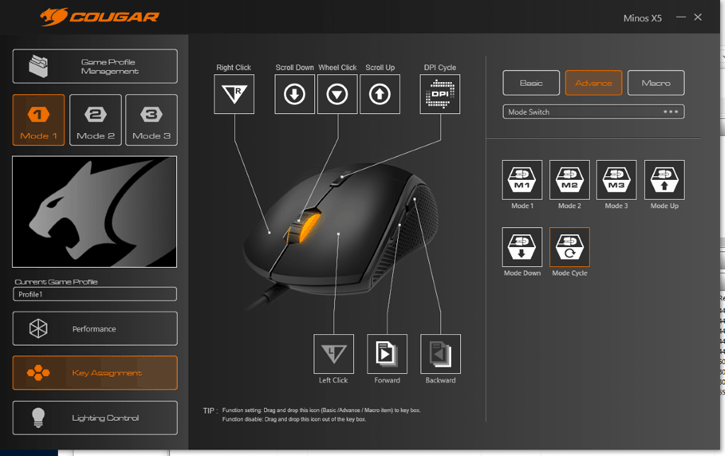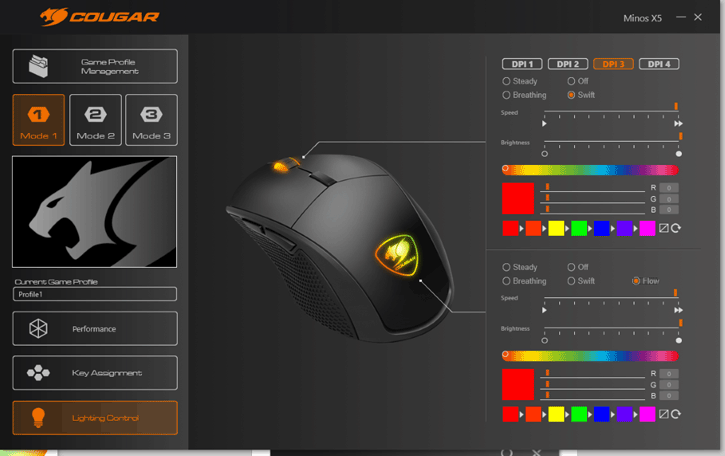Driver and Software
Software
Cougar’s UIX software gives you a lot of settings to control. The basic design is centered around modes, and within that, you can have three sets of settings. Each of these modes contains your customized settings for Performance, Key Assignment, and Lighting. You can also save profiles to disk and load them up later, should you need more than that.
While running the software I used Wireshark to see what traffic, if any, the UIX software was generating. The only detected traffic was a check to see if new software was available, which puts me at ease in installing the software.
Once installed, the UIX software will check for updates every time you run the software. If it finds an update, it gives the strangest update message I’ve seen. And yes, I now have a mouse that needs firmware updates. Software at time of writing is F28.
Once the firmware has been updated, the mouse will reboot and you’re back in business.
The Performance tab has three profiles, or ‘Mode’, where you can customize to games and load them when you need. The UIX software allows you to set the DPI to the DPI button, which is excellent. You also set the polling rate, lift height, angle snapping (helps you draw straight lines), and a surface calibration. Key Assignment is interesting, you have a basic and advanced mode, and it’s a simple drag and drop of icons to customize the buttons.
In the Advance setting, there are many more customization in a dropdown list that give you all the possibilities. While it is a lot of options, the downside is that you can’t really customize the buttons to something arbitrary. You can do some interesting things in the Macro section, though.
Pretty sweet! I don’t really use macros, however, it offers a lot of capability for those that do.
The Lighting Control is where the magic happens. There are two zones, one for the wheel and one for the logo, and you can control the animation modes, color, speed, brightness, and so on. Colors appear to be fairly accurate, and changes are saved instantaneously onto the mouse. There’s a couple of issues here, unfortunately. The Speed settings are not very linear, where there’s not much difference between settings 1 and 7. They’re all slow. The software would also go dead after a while of playing with settings. Restarting the software fixed that, and the mouses would again respond to changes. Cougar is developing the UIX at a rapid pace, so I expect these kinks to be ironed out eventually. Lastly, it is worth pointing out that having a unified control software for all of Cougar’s products is a holy grail. I’m not sure what happened, but earlier UIX software tried to integrate all their devices into a single piece of software. Now the UIX is separate for each device, which frankly shouldn’t be. For example, on the test system, I have three UIX icons, one each for the ImmersaPro, Revenger S, and Minos X5. That’s too many. Overall, the UIX is competent and offers a whole lotta features and controls, but is marred by some instability.