2 - Introducing the Corsair Flash Voyager 32GB
Introducing the Corsair Flash Voyager 32GB
So I'm really not doing the 101 technical briefing on flash-memory here okay ? I mean it's a memory stick for crying out loud, in 2008 everybody understands the concept of portable storage.
What we'll do is have a peek at the product with the help of this cool 21st century device called a photo-camera.
Then we'll test this with a RAW data file-copy (we'll copy a 1.6 GB compressed file towards the stick and measure read/write speed). Obviously we'll use some synthetic software to measure performance as well.
But first, let me show you a couple of photo's of the product as tested:
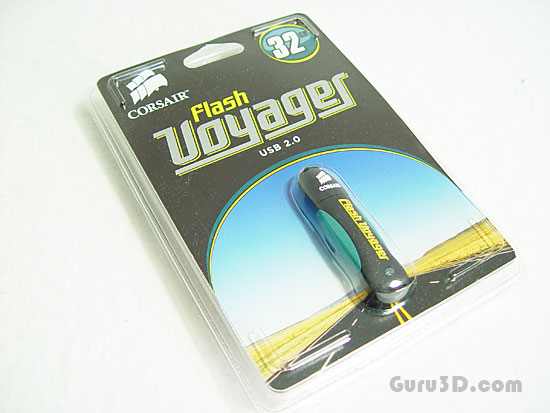
The sturdy (blister) packaging.

The Flash drive comes with USB extension cable and a lanyard to carry around the stick. Initially the security software used to be included on a mini CD-Rom, but is now to be found on the thumb drive itself. So, when you first plug the drive in, don't format it without grabbing the software first please !

Once unpacked this is your stick. Despite the fact it looks like plastic, it's made out of a soft rubber. If you drop this thing, it's likely not going to break, in fact I did a quick drop test and threw it down the stairs, still perfect. Not a scratch on it.
