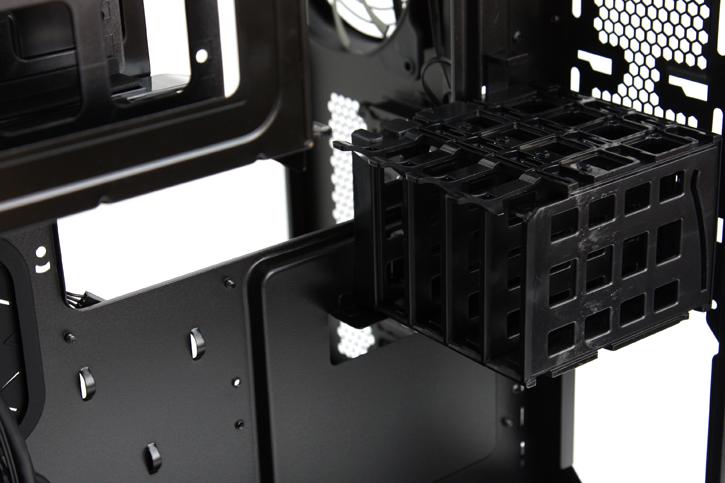Product Showcase
Once we flip the chassis around and remove the second side panel we can see more bays for the housing of multiple storage units like SSDs and HDDs. Lacking is/are mounts for optical units. You know the point where I always state 'you get a good 2cm for cable routing? Well, you'll get a good 12~13cm with the Air 740 :)
You'll get three 3.5" drive bays and four 2.5" bays at your disposal for all your storage needs. These are tool free, just slide them in there. You could argue that with so much space another drive cage wouldn't have made sense. The reality I think is simple, how many HDD and SSDs do you really install? Extra cages add extra cost and thus increase the sales price.
So, to the back compartment's right side in the middle of the photo we see a 2.5” tool-free SSD drive cage, oh and yes, in case you have noticed it already there is a wee bit of space for cable routing, heaps actually, you can fit your arm in there.
I like the two compartment design very much, simple yet aesthetically pleasing. Not just that, you are compartmentalizing two primary heat sources which in the end helps with airflow and the cooling needs of your important kit.
Here we see the 2.5” tool-free SSD drive cage. Simply slide in the SSDs and they are secure. Tucking them behind the motherboard prevents cable clutter. So that big see-through window on the other side will offer some spectacular and clean looks.