Product Gallery and installation
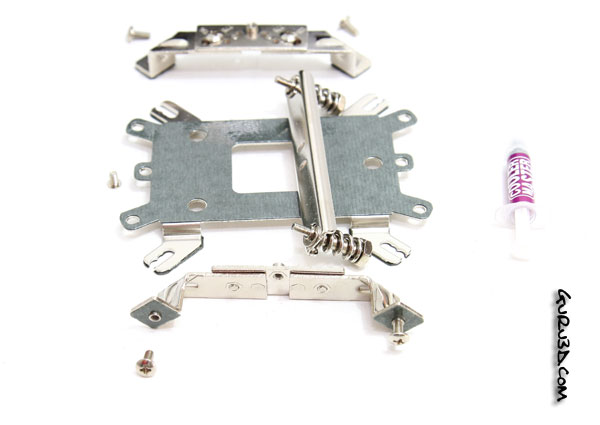
Here are all the great fittings needed to mount the cooler onto the motherboard. Excluding the cooler that's nine parts.
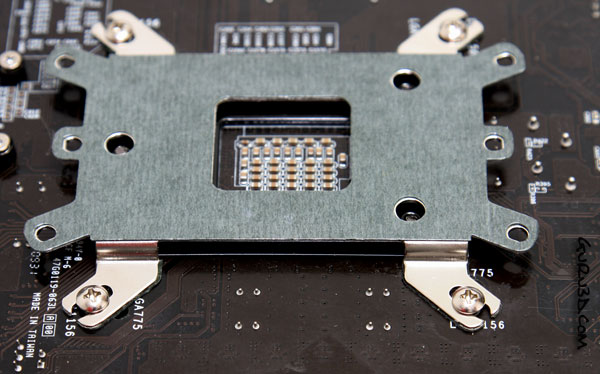
Mounting the cooler unfortunately is a totally negative aspect to accomplish. You do need to remove your motherboard as a back plate will need to be installed. Now you insert a screw through one of the aligned holes.
At the front side of the motherboard you need to place two mounting brackets and secure them with these screws. But not before you have top aligned them individually to the socket size as well.

Here you can see the two frontside mounting brackets which we just secured with four screws. We apply thermal paste and the cooler is ready to be seated and secured.
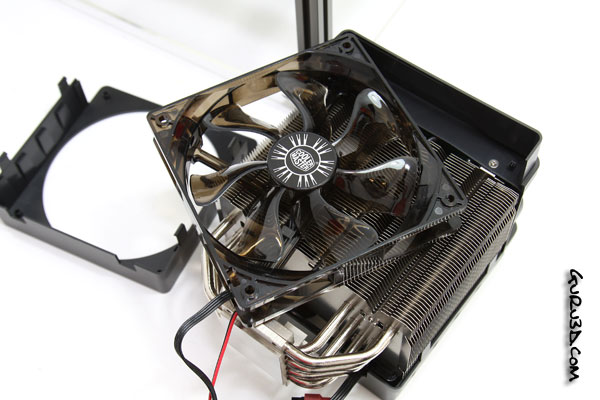
But to be able to seat the cooler you'll need to remove both fans first, they are fastened with a clip-on system, easy to remove and install.
