Product Showcase

Here we have the bottom / PSU location. We'd advise regular ATX form factor PSUs but ones that are a tiny bit longer won't be a problem either. The bottom has a dust filter which is accessible at the bottom of the chassis. You can simply pull that out and clean it. The chassis has rubber feet, which help with anti-resonating noises.
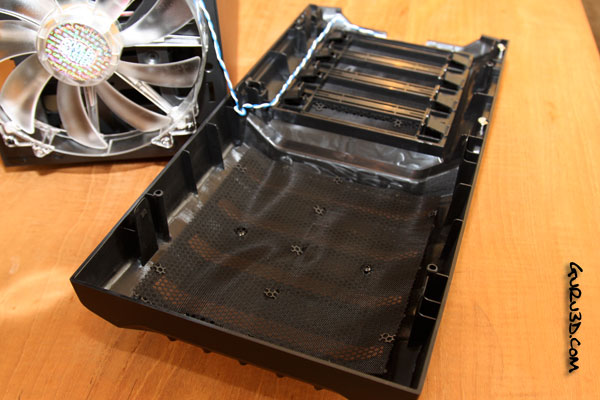
The front Bezel can be taken off, simply pull at the lower segment with both left and right hands. It might be tight and secure, so you'll probably need to use a little force.
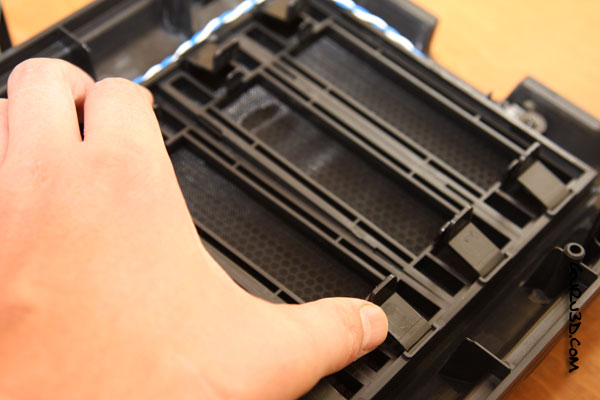
At the top inside of the Bezel we can see the front tray clips for the optical drives, they can be removed easily. It is nice to see that these as well have dust filters.
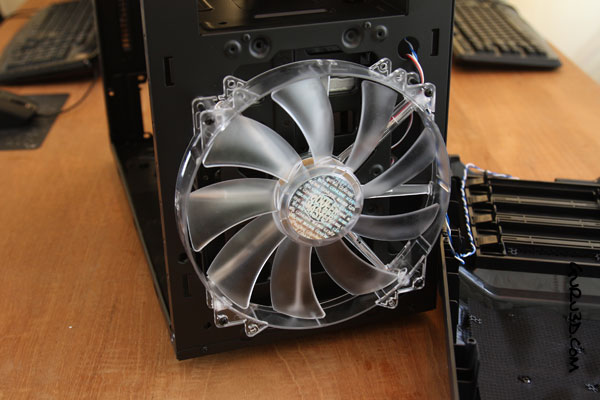
Once the bezel is removed we can see the 200mm fan, that thing is just huge my man. Once activated it will emit a soft red LED light. 200mm Red LED fan x 1, 1000 RPM, 19 dBA.
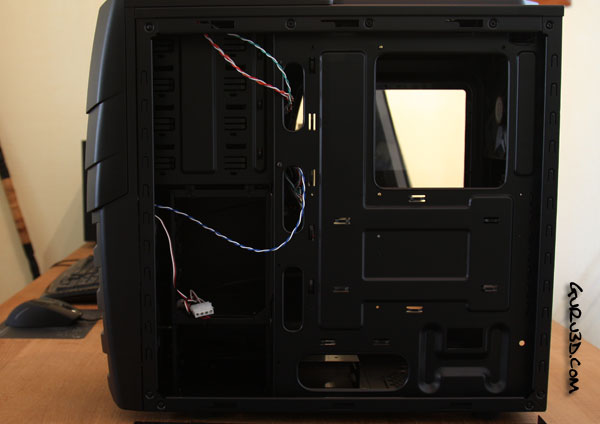
The photo is a little dark, but this is the right side of the chassis without the side panel. So we are behind the motherboard, there is decent space for cable routing, not massively though but definitely good to average. It would have been nice to see rubber inserts in the cable holes though.

And that's it for the photo-shoot. We hope you have a decent impression of the chassis and what you can and can't do with it ... let's move onwards to the conclusion.
