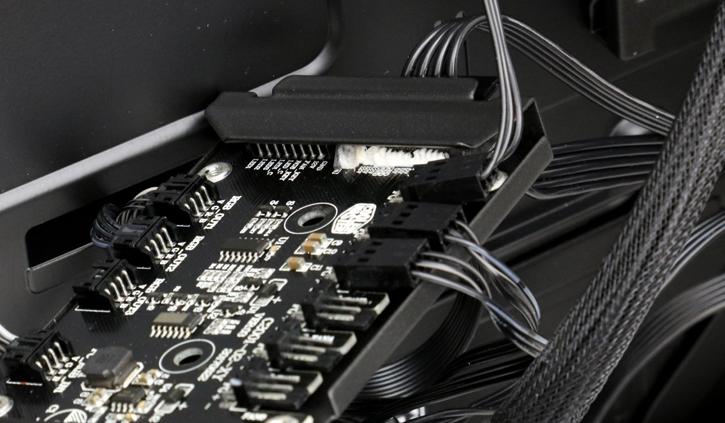Product Showcase - The Build
Right, it is time we move into the "Maker" mode. We start by selecting and installing a power supply and motherboard. Later on we'll add a LED strip inside the chassis as internally there is not a single LED active. As stated in this review, the power supply is massive.
Again, please do not forget to power up the LED and FAN system with a SATA power connector that feeds directly from your power supply.
Since the Cosmos C700P is black / silver you'd probably be off with an all dark motherboard. We use our dummy setup, a simple dark black colored MSI motherboard with some red accents. The installation is fairly simple as you have a ton of space to work in. This already is starting to look nice.
Quick check, yep it ain't dead. Once powered up, the fan controller starts to light up, you can select low, and high RPM levels as well as choosing your RGB color preference.
Yeah, nice looking LED setup, but there's nothing going on on the inside with LEDs, for bravity's sake we'll add a blue LED strip in there for a bit more boom-boom-pow.