PS2216 -- Features
Features
Let's take a look at what the PS2216 offers in the way of features.
¨ 16-Port 10/100Mbps Fast Ethernet Switch
¨ Full/Half Duplex (up to 200Mbps per port with full duplex)
¨ 3.2Gbps Backplane Capacity
¨ Port-Based VLAN and Port Trunking
The PS2216 has 16 full duplex 10/100 ports for lots of connections. Most switch crossbars (the backplane) run in the gigahertz range, so 3.2Gbps isn't too surprising. But it is surprising to see that Compex isn't compromising on speed for the sake of costs. 3.2Gbs of crossbar bandwidth certainly does work out to the full-duplex 200Mbps for each port.
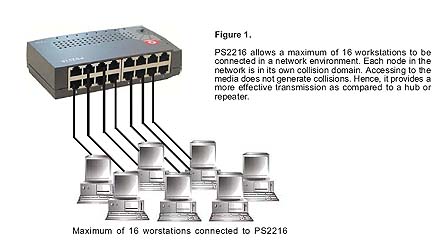
The little Compex allows 15 of its ports to be segmented into port-based VLAN's or Virtual Local Area Networks. A computer on a VLAN will not be allowed to talk to another computer on a different VLAN. For that, you'd need a router. There are lots of advantages to using VLAN's, as opposed to disabling Windows File and Printer Sharing. VLAN's are most useful for security reasons. For example, by keeping students using library computers from accessing the administration computers, or heaven forbid, the computers that hold your marks, you greatly increase security. I also want to add that enabling VLAN during a LAN party is not a good idea. Very bad for personal security.

Which brings up an interesting question. For a little switch intended for general office use, you wouldn't want or even need to use VLAN. It is also improbable that a single computer would be in its own VLAN. More likely, you'd put a hub or another switch at the end of the VLAN to hook up an entire department-full of computers.
The PS2216 allows for up two sets of 4 ports that can be trunked. That's 800mbps of bandwidth for each trunk. Port trunking is a simple feature in that if you outgrow a switch you can add a second or third switch and trunk them all together. You can also just use a single cable and hook up another switch, but it will not nearly be as fast, which is the real issue with trunking. You also need another PS2216 to really get the most out of its trunking feature. The PS2216 however, won't allow VLAN and the port trunking feature to work at the same time, which would be a huge bonus feature. Well, what else do you want for $60?
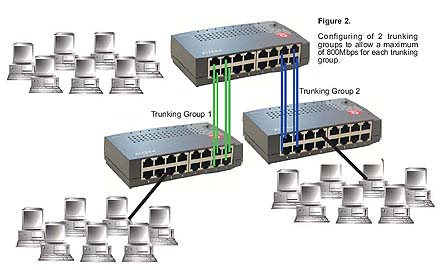
The configuration of trunking and VLAN are located on the DIP switches on the side of the unit. I suppose it's too much to ask for a web-based setup screen at this price point. Anyway, I don't think it will be much of a pain to take care of the unit in a small office setting once it's installed. But, romping around a university campus to flip a few dip switches would definitely be a pain.

There is another feature that isn't well documented, but there is a DIP switch for it, the Priority Port. With Priority Ports, ports 8 and 16 are set as Priority Ports, packets get their priority bit set and are sent to the beginning of the output buffer's queue. This is helpful for game servers and or other bandwidth hungry applications.
