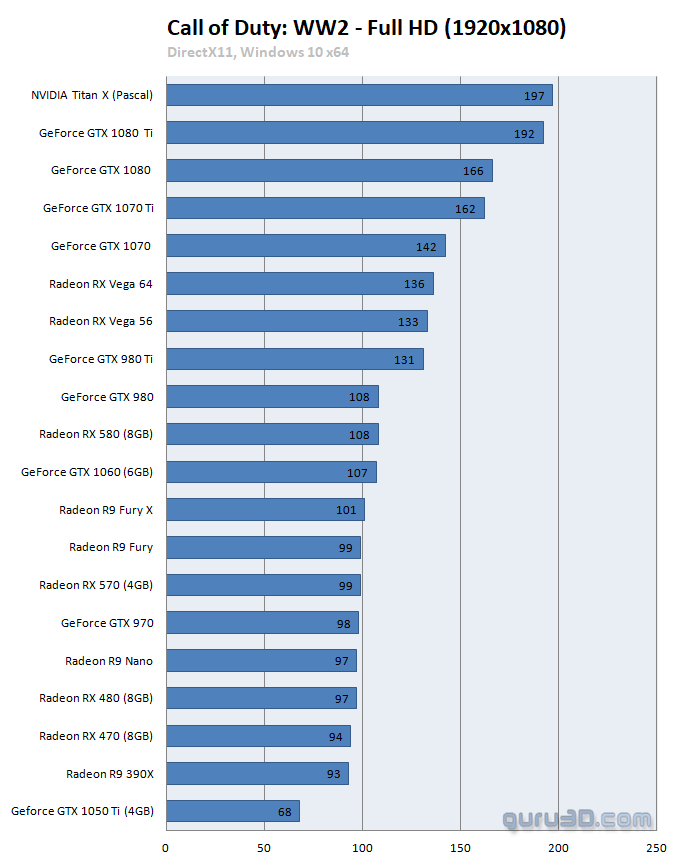Graphics card performance 1080p
Graphics card performance
The game offers several quality settings and modes. At 1920x1080 even entry-level to mainstream graphics cards achieve very good frame-rates at the best possible settings. Visually there is little difference in-between the normal to the most complex mode settings. Let's start off with Full HD and roughly 20 graphics cards based on the quality settings we've shown you.
Note: We'll be testing in the scene where we fight through the trenches and need to destroy enemies and clear bunkers. This is a very representable level overall FPS wise for this game. If we'd be testing in the intro scene, the beach, the performance will easily drop ~30% due to intro scene complexity (huge amount of explosions, fire, shots, huge troop movement, and objects). So again, once you pass the beach, the framerates are far more on par and higher overall, which is what we present today as result set in these charts. This is a choice we made, please do be aware of the fact that there will be levels with significantly lower FPS, but also ones with much higher FPS. This is, and always has been, the nature of the COD series and its game rendering engine.
First off let me note that all graphics cards are based on reference clock frequencies or clocked at reference frequencies. Nvidia cards often are sold as AIB product with a much faster factory tweak (and extra 100~150 Mhz on the base clock is not unusual) that can result in say 10% additional performance over reference. For AMD card that typically is lower at a ~50 MHz increase. The type of game you play is always relevant though, a first-person shooter game is nice at 50 to 60 fps, an online shooter on a 144Hz monitor feels better at 100+ fps. And totally on the opposing side, for RPG gaming things are different for which we are comfortable with an FPS ranging as low as 30~35 FPS. For race-games I feel a minimum of 40 FPS average would be a good point to start. At all times if your framerate is low, you can opt to change in-game image quality settings. Again, mind you that we test with reference cards or cards that have been clocked at reference frequencies. But yeah, 1080p with any card ... not a problem. It was a little curious to notice that a lot of AMD cards all sit in the 90~100 FPS range. That could be driver / CPU bound related. Then again, these are excellent framerates regardless of that fact.