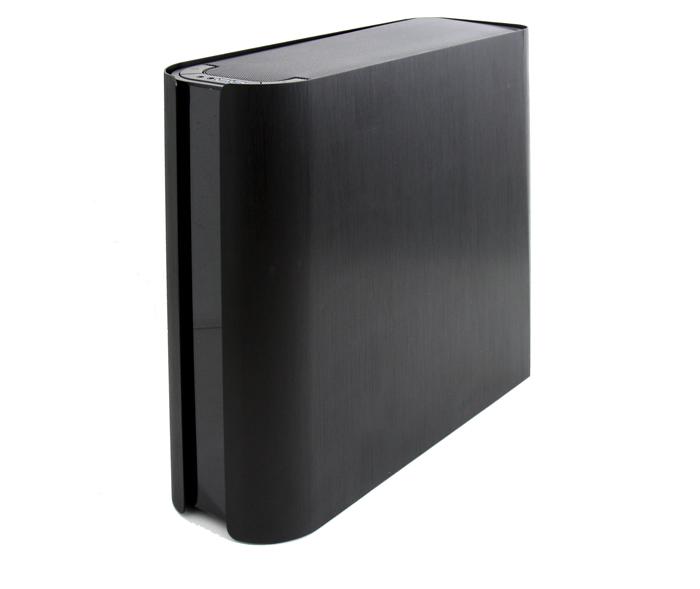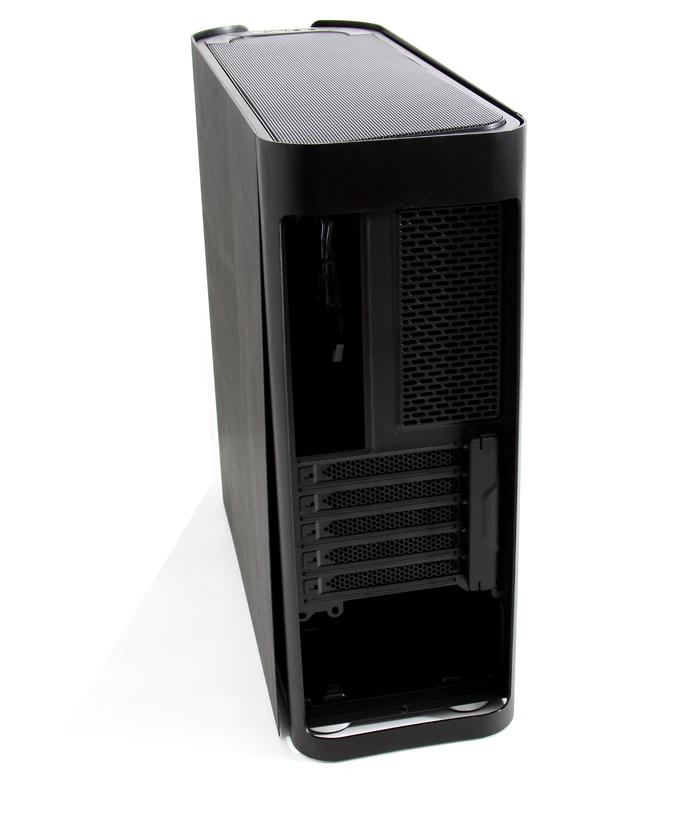Product Showcase
When we flip around the unit we can see the side panel a little better. Behind the panel you can install your gear. There are a total of four fan slots up to 120mm that can be installed . Two fans have been pre-installed. Above a photo with a close left side panel, but optionally you can also purchase one with a see through side window like shown below.
The panels themselves are not secures with screws or anything, you pull them towards you and it opens up. The panels are made out of aluminum and featuring a matte brushed finish.
The size of the chassis by the way is is chassis Dimensions (WxHxD) 160 x 420 x 465 mm (Micro ATX Tower) with a Net weight roughly 4~5 kg.
The backside then. The two fans in this chassis can be PWM fan controlled (top and front). The chassis has 5 card slots. In the lower compartment we can install a PSU up-to 180mm in length. In the top section a 120mm fan has been pre-installed. There are mounts for liquid cooling as well.
Here we can see the top panel, with push locking mechanism so you can open it up and remove it. The matte black brushed aluminum side-panels are very sensitive to fingerprints by the way you can see that a little already here. Top side shows on/off/reset buttons, USB 3.0 x and audio jacks.
On top we see a very decent mesh which helps for ventilation. Obviously you can go nuts with other fans here as well as installing a LCS (liquid cooling system) radiator. A single 120mm radiator would be able get installed in there, though space wise... you might want to opt a big-tower instead of a mid tower. At the front side you can mount a 240mm radiator, which in fact we'll do today. Right -- let's rip 'r open.