3 - RV730 - Radeon HD 4670 512MB GDDR3
RV730 - Radeon HD 4670 512MB GDDR3
Alright, back to the product we are testing today, the Radeon HD 4670 512MB GDDR3. A card that is the best performing model in the budget segment.
The chip used on this product is codenamed RV730 and really is a die-shrink 55-nm version of the Radeon 3850/3870 GPUs released last year. That means it'll come with 320 stream processors, just like today's Radeon HD 3850 and 3870. The difference however is that its memory interface is only 128 bits wide. Core clock speeds will range up to 750MHz for the Radeon HD 4670, while memory will top out at 1,000MHz (an "effective" 2,000MHz).
But heck, at 79 USD you can expect 480 gigaFLOPS of GPU performance, 32GB/s of memory bandwidth, and a 59W power envelope for the 4670, compared to a respective 428 gigaFLOPS, 53GB/s, and 95W for the Radeon HD 3850. As for the 4650, that card will crank out a tamer 384 gigaFLOPS with up to 12.8 GB/s of memory bandwidth. But we'll deal with that card in another review.
What is the benefit of all that technical gobble you ask? Quite simple, a very decent framerate combined with nice image quality settings at this price level. Excellent power consumption aware product and you even get to watch Blu-ray movies and play HD content. Not bad.
Something that will definitely differ per board partner but was obviously apparent on the reference samples we received, the cards are DisplayPort ready. Our card for example had two of these connectors. The GPU supports integrated 8-channel audio for both HDMI and DisplayPort.
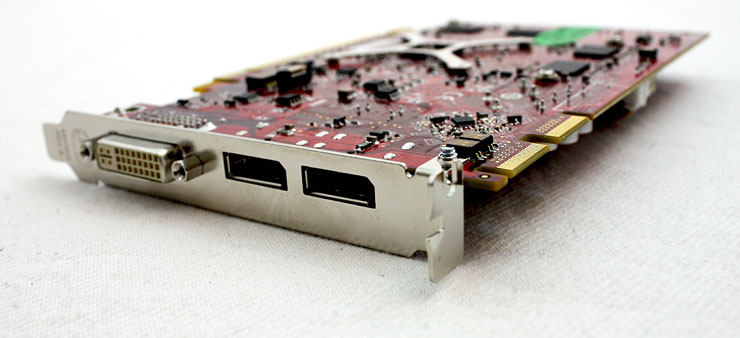
DirectX 10.1
Any Series 4000 Radeon product has support for the DirectX 10.1 API, introducing a new layer of extensions. DirectX 10.1 was launched with the Windows Vista Service Pack 1 and is backwards compatible with the existing DirectX 10. Make no mistake, DX10.1 fully supports DX10 hardware. And DX10.0 class cards will still play DX10.1 games just fine.
It's basically an update to DX10 that extends the hardware functionality slightly. All the hardware is still supported, all the games still run, all the features are still there, it's just simply extended the feature set and the lifetime of the API. The release mainly sets a few more image quality standards for graphics vendors, while giving developers more control over image quality. Features scheduled for DirectX 10.1 include:
- Mandatory 32-bit floating point filtering
- Mandatory 4x anti-aliasing
- Shader model 4.1
UVD 2.0
UVD is short for Universal Video Decoder. With proper 3rd party software like WinDVD or PowerDVD you can enable support for UVD (2) which provides hardware acceleration of H.264 and VC-1 high definition video formats used by Blu-ray and HD DVD. The video processor allows the GPU to apply hardware acceleration and video processing functions while keeping power consumption & CPU utilization low.
You will have sheer decoding perfection on both the HD 4850 and 4870. Low CPU utilization whilst scoring maximum image quality. One improvement has been made as well: you can now upscale your 1920x1080 streams fine towards for example a 2560x1600 sized monitor (no more black borders).
New in the GPU architecture of the series 4000 is an updated video engine. It's not much different opposed to the old UVD engine, yet has two new additions for post-processing, decoding and enhancing video streams. Dual stream decoding is one of the new features. For example if you playback a Blu-ray movie and simultaneously want to see a director's commentary (guided by video) you can now look at both the movie and (see it like picture-in-picture) in a smaller screen see the additional content. Obviously this is Blu-ray 2.0 compatibility here, and the additional content is an actual feature of the movie. But definitely fun to see.
A new feature also is Dynamic Contrast Enhancement which was introduced by team green last year.
It does pretty much what the name says; Dynamic Contrast Enhancement technology will improve the contrast ratios in videos in real-time on the fly. It's a bit of a trivial thing to do, as there are certain situations where you do not want your contrast increased. Think for example a scary thriller, dark environment... and all of a sudden your trees light up. So with that in mind; the implementation has been done very delicately. It does work pretty well, but personally I'd rather tweak the contrast ratio myself and leave it at that. Another feature is Dynamic Color Enhancement. It's pretty much a color tone enhancement feature and will slightly enforce a color correction where it's needed. We'll show you that in a bit as I quite like this feature; it makes certain aspects of a movie a little more vivid.
Some like others hate these features. I say it's good to have choices and anything that can enhance image quality is nice to have in my book. Directly tied to the UVD engine is obviously also sound. AMD's Radeon series 3000 and now 4000 cards have a feature that the competition does not have. It can pass lossless sound directly through the HDMI connector. This has been upgraded as it's now possible to have 7.1 channel lossless sound, meaning DTS-ES and all other formats now have become a reality. A very nice move indeed as that distance between the living room and your PC is getting smaller each year. Yours truly for example has a nice Onkyo receiver which I connect HDMI to. This receiver will take that 7.1 channel sounds with a lot of interest, process it, and then passes through the HDMI content itself to the HD television. All that over just one HDMI cable.
With the Series 2000/3000/4000 graphics cards you'll receive a DVI-to-HDMI adapter which, and make no mistake here, will carry that sound over HDMI. That's unlike current DVI-HDMI adapters and cables which do not carry sound. Fantastic if you are watching a Blu-ray movie, simply connect HDMI to your HDTV for PCM sound, or connect it through a TrueHD/Dolby HD receiver and get that sound lovin' going on through that receiver of yours. All with one simple cable.
Again - mind you that to be able to playback high-def content you'll still need WinDVD or PowerDVD, a HD source (Blu-ray player) and a HDCP monitor or television.
CrossFireX
Well, just like NVIDIA's SLI, CrossFire is a situation where you add a second, third or even fourth similar generation graphics card (or in today's case GPU) to the one you already have in your PC and effectively try to double, triple, quadruple your raw rendering / gaming performance.
The idea is not new at all though... if you are familiar with the hardware developments over the past years you'll remember that 3dfx had a very familiar concept with the Voodoo 2 graphics cards series. There are multiple ways to manage two cards rendering one frame, think of Supertiling, it's a popular form of rendering. Alternate frame Rendering, each card will render a frame (even/uneven) or Split Frame rendering, simply one GPU renders the upper or the lower part of the frame. So you see there are many methods where two or more GPUs can be utilized to bring you a gain in performance.
Even the budget products from ATI are allowed to be linked up with other similar GPUs. meaning you can pair the 4670 with 2 additional cards to double or triple performance.
