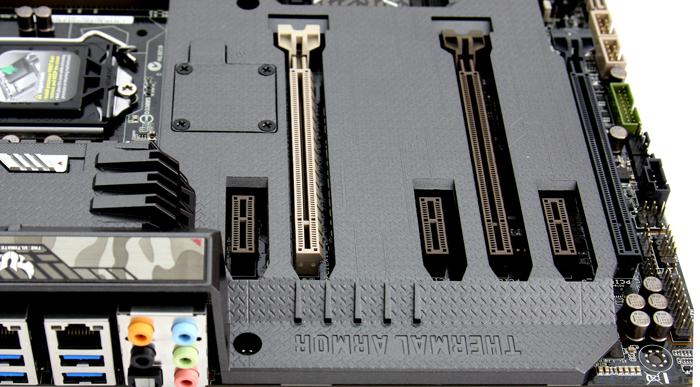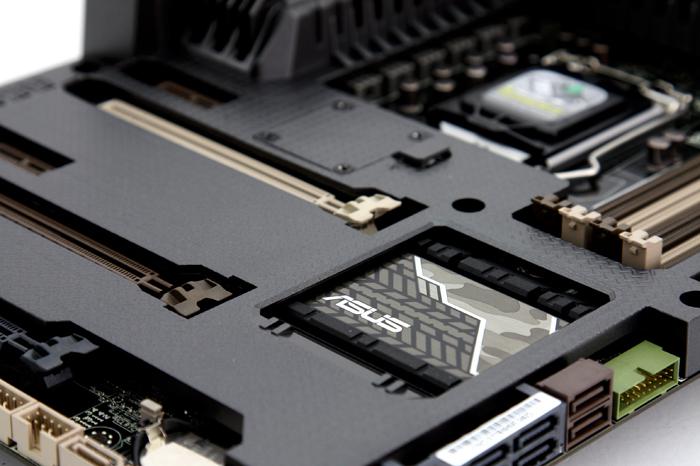Product Showcase
Here you can see the three PCI-Express 3.0 x16 slots, the black one is a mechanical x16 slot Gen 2.0 running a max of 4x lanes.
The Brown and beige ones are x16 Gen 3.0 slots. use one and it'll assign 16 PCIe lanes, use two and that will split into x8/x8 still gen 3.0 though, so that is more than plenty bandwidth. There are 3 x PCIe x1
Realistically ASUS can offer you two-way SLI/Crossfire. Using three-way would mean a slot big down to x4 Gen 2.0. So for the sake of it, let's call this a 2-way SLI/Crossfire motherboard. ASUS altered the heatsink design a little with camo stickers on there. The TUF also has a strengthened backplate. But lets look at the new back plate tagged as TUF Fortifier which should enhance the longevity and heat dissipation of your setup.
Here you can see the TUF Fortifier, this plate is designed to fight off bending and dust, it supposedly also decreases CPU temperatures by a notch, but with the gaps everywhere ... well. It does make the board extremely sturdy and rigid though, we like that very much. Obviously the entire tactical shielding both on the front and backside can be removed if preferred or needed.
Overall an excellent looking motherboard, I would advise ASUS to look into another color scheme though, imaging this in a snowstorm theme - black/grey/white ? :) The beige brown color scheme is great news for Noctua cooler owners though. The Sabertooth Z97 is a regular sized ATX. Asus also delivers dust plugs, tweaked the position of the circuit board's ventilation holes, and added adjustable ducting around the CPU socket.