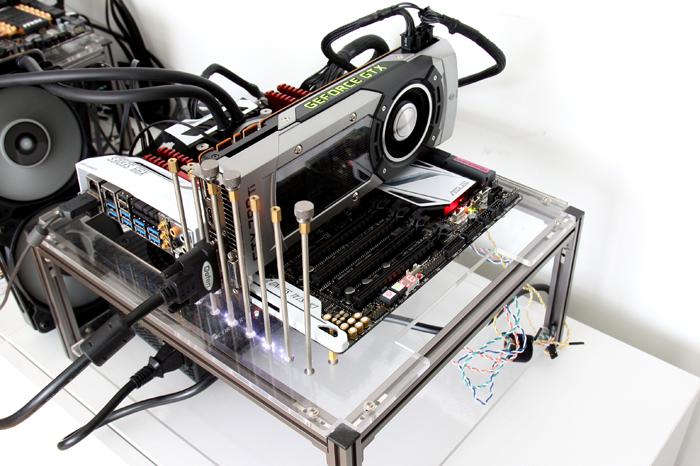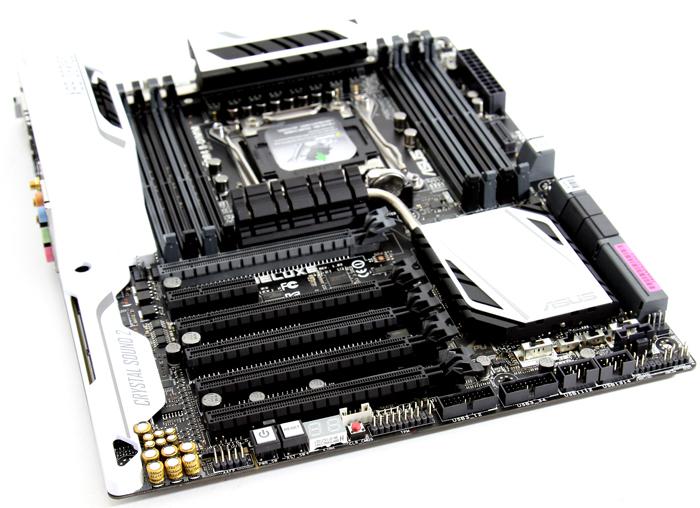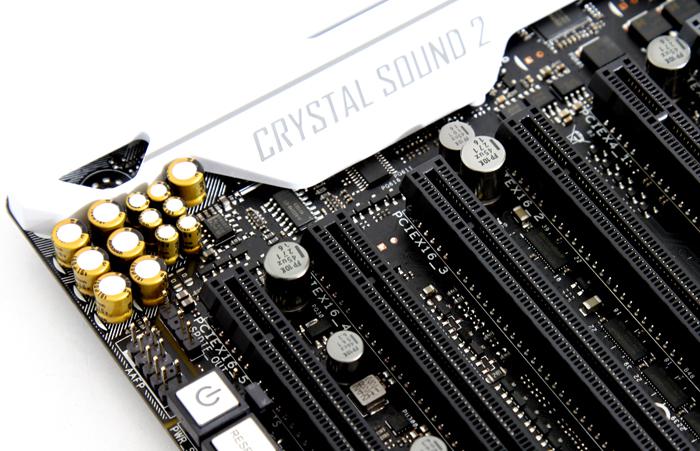Product Showcase
Here you can see the PCI-Express 3.0 slots. Just drop them graphics cards in there for a weird sexy combo, the lowest it'll drop to is a x4 lane configuration, meaning you have excellent bus bandwidth for current generation graphics cards as you are still using Gen 3.0 PCI Express lanes.
The design is very subtle, very nice and working really good in a black and white chassis we think. The Deluxe uses a regular ATX motherboard form factor.
Every inch of the motherboard has been chucked full with something. You have multiple extra connectors for USB 3.0, USB 2.0 and well .. just look.
Here an overvierw of the Crystal Sound 2 integrated audio. On-board physical shielding, separate layers for left and right channels to guard the quality of the sensitive audio signals and premium components, including Japanese-made audio capacitors and operational amplifiers (op-amps), give sound output that has good clarity. Unique de-pop circuit reduces start-up popping noise to audio outputs.
A small and subtle detail; you can find LEDs (white) underneath the motherboard. So once you have it installed in your PC the following happens. You can spot them being reflected on the test-bench plexi-glass.
Yeah, looks good. Too bad we received red colored DDR4 DIMMs though. But try that in a white chassis with totally blackened components otherwise.