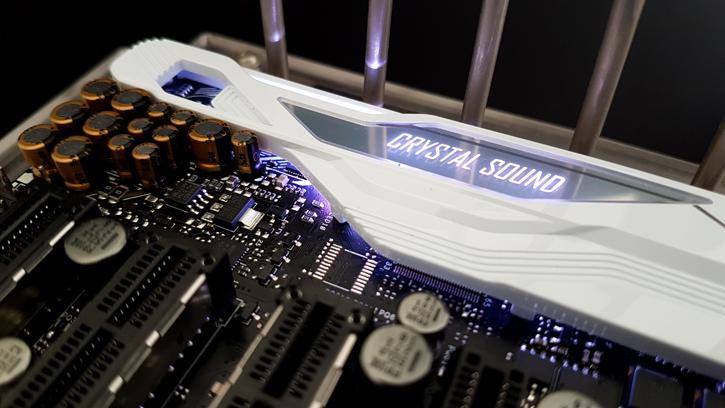Product Showcase
Just drop them graphics cards in there for a weird sexy combo, the lowest it'll drop to is a x4 lane configuration, meaning you have excellent bus bandwidth for current generation graphics cards as you are still using Gen 3.0 PCI Express lanes.
When powered up it lights up in a very subtle fashion. The motherboard makes use of the standard ATX form factor so it'll fit in pretty much any chassis, but always be sure to check if it fits inside your chassis.
All the LED activated bits on the motherboard you can see right now are color configurable as well as animation configurable. So you could emulate the LEDs breathing etc. Since we pointed the camera at it, audio is covered by a Realtek ALC1150 8-Channel High Definition Audio CODEC featuring Crystal Sound 3.
That's four PCI-Express Generation 3.0 x16 slots, which have metal shielding at the top side of them. This is done to make the slots more sturdy. Graphics cards get heavier each day with big coolers. Once powered up the 'end' of the PCIe slots light up as well, color configurable with AURA.
Love it, like it, hate it, smite it :) Taste differ per person, I think all the LED stuff is looking cool and subtle enough, obviously you can configure the several segment independently, or disable it all together if you do not like it as well. And hey, I just noticed that the 2nd slot LED is not working.