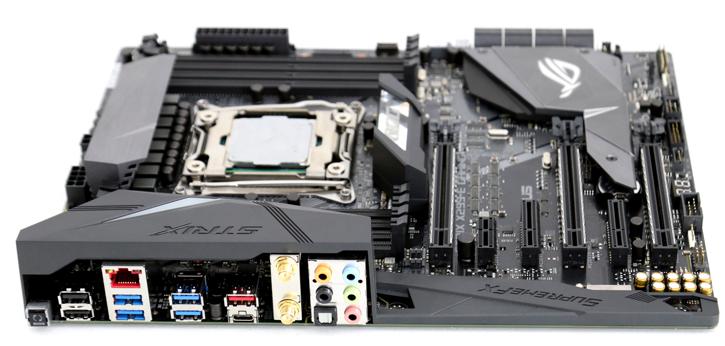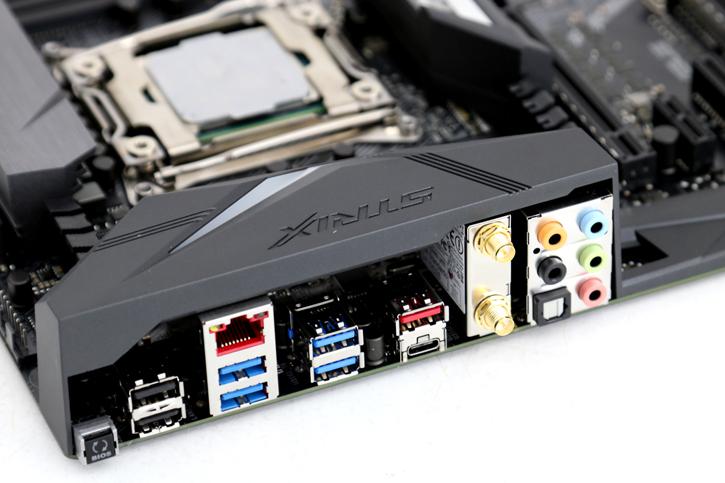Product Showcase
The ROG Strix X299-E Gaming price motherboard is to be considered in a high-end class solution in that enthusiast segment of X299 series motherboards. The board is built using the best components, assuring high reliability and a long life-span. Some interesting features are 802.11ac Wi-Fi and dual M.2 as well as an intricate AURA LED Lightning system.
The motherboard includes all of the standardized X299 enhancements with two M.2 SSD slots and will support SLI and Crossfire (3-way). Your PCIe lane configuration will be highly dependent on the processor you purchase, unfortunately.
- 44-Lane CPU-
- 3 x PCIe 3.0/2.0 x16 (x16, x16/x16, x16/x16/x8)
2 x PCIe 3.0 x4 (max at x4 mode)
- 3 x PCIe 3.0/2.0 x16 (x16, x16/x16, x16/x16/x8)
- 28-Lane CPU-
- 3 x PCIe 3.0/2.0 x16 (x16, x16/x8, x16/x8/x1)
2 x PCIe 3.0 x4 (max at x4 mode)
- 3 x PCIe 3.0/2.0 x16 (x16, x16/x8, x16/x8/x1)
- 16-Lane CPU-
- 3 x PCIe 3.0/2.0 x16 (x16, x8/x8, x8/x8/x1)
2 x PCIe 3.0 x4 (max at x4 mode)
- 3 x PCIe 3.0/2.0 x16 (x16, x8/x8, x8/x8/x1)
Only the 10-core (and more core versions) CPU will get a full 44 PCIe lanes available. The board follows a 12 inch x 9.6 inch ( 30.5 cm x 24.4 cm ) ATX Form Factor.
The I/O panel of the Prime reveals eight USB 3.1 ports of which one has a type-c connector. Intel does not have native USB 3.1 Gen 2 support from the processor hence the motherboard manufacturers make use of external 3rd party controllers like ASMedia's 3142. USB 3.1 is coming from the chipset though. The motherboard features three PCIe x16 Gen 3.0 expansion slots. A Realtek ALC1220S audio codec is the source for audio which will use enhanced quality capacitors, used on most motherboards these days.
The board gets one 10/100/1000 Ethernet controller from Intel I219-V. There is no PS/2 combo port that can be used for either a keyboard or mouse.
- 1 x LAN (RJ45) port(s)
- 2 x USB 3.1 Gen 2 Type-A + USB Type-CTM
- 4 x USB 3.1 Gen 1 (blue)
- 2 x USB 2.0 (one port can be switched to USB BIOS Flashback)
- 1 x Optical S/PDIF out
- 5 x Audio jack(s)
- 1 x USB BIOS Flashback Button(s)
- 1 x ASUS Wi-Fi GO! module (Wi-Fi 802.11 a/b/g/n/ac and Bluetooth v4.0/3.0+HS)
The board seriously has AC WIFI on-board. It's a good one though, offering 5G AC WIFI (Wi-Fi 802.11 a/b/g/n/ac) up to 867 Mbps speeds.
The board is powered by one 8-pin and 4-pin ATX power header to the processor, that second 4-pin connector can be use optionally. Depending on your processor you can opt for dual and quad channel memory. Kaby Lake-X is limited to dual-channel and Skylake-X processors will support quad channel memory. This board is rated to support up to DDR4 4133 MHz memory (overclocked), you may install up-to 128 GB of it or 64GB of it when using Kaby-Lake-X processors. If you look at the overview of the board you'll spot a nice black design with white styled elements on the heatsink plating.
- User's manual
- ASUS Q-Shield
- 1 x Vertical M.2 bracket set
- 4 x SATA 6Gb/s cable(s)
- 1 x M.2 Screw Package
- 1 x Supporting DVD
- 1 x SLI HB BRIDGE(2-WAY-M)
- 1 x Q-Connector
- 1 x 10-in-1 ROG cable label
- 1 x M.2 screw kit (long screw and mount)
- 1 x Thermal sensor cable pack(s)
- 1 x Cable ties pack(s)
- ROG Fan Label
- 1 x Extension Cable for RGB strips (80 cm)
- 1 x 3D printing mount package
Included in the bundle is the standard kit as well as WIFI (shark fin design) antennas and an RGB extended LED cable. Also included is a SLI bridge, this is the new HB (high-bandwidth) version. Nice to see that ASUS has stepped that up as well.