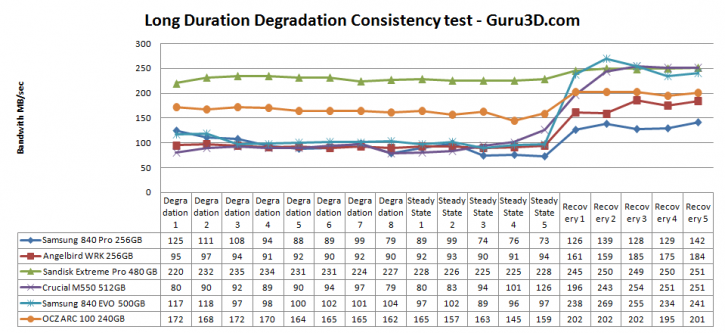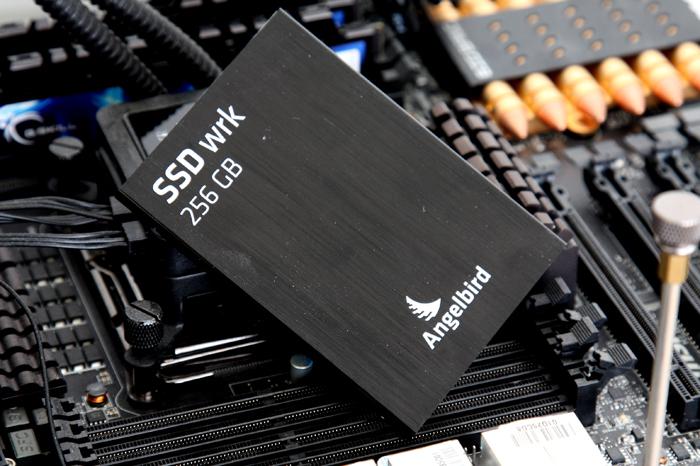Final words and conclusion
Final words and conclusion
Competitive pricing for a successful SSD is incredibly important these days. Hence Angelbird pursued a product that allowed them not to compromise on quality, but on price. By releasing the WRK series SSD, they did have to make a compromise somewhere, and that is write performance. And that is the biggest Achilles heel for this product series. Read this carefully: the 128GB model write performance will be too slow to purchase unless you use it in an entry-level PC. You do not buy an SSD to have to see it write at roughly 100 MB/sec, period. However with the write performance scales better with bigger volume sizes and as such the 256GB as tested today writes faster at roughly 300 MB/sec thanks to more NAND ICs and thus more available controller channels to work with. For everyday PC or laptop usage I doubt you'd notice the difference in-between 300 and and the more enthusiast class 450 Mb/sec writes really. That is unless you do a lot of content production on your setup of course.
Interesting though is that the overall read performance is really good, it is performing in high-end to enthusiast class levels passing 500 MB/sec really easy.
The long term performance of this SSD will remain level yet is rather average.
Angelbird wanted to release an SSD that is more competitive in price and performance than what is available on a saturated market. When you focus a little closer on performance you can see that this SSD sits at Samsungs 840 EVO and Micron Crucial performance levels, and sure, it's there quite comfortably. Seriously, Micron and Samsung are cluster-fracking the entire market by pretty much designing SSDs that are 98% build by themselves, as such they can keep prices low and volume high. Micron (Crucial) is doing the very same thing especially now that they are moving towards the 16nm node, which means more NAND ICs per wafer = lower production costs = lower prices. Yes, it is all that simple my fellow gurus.
Performance overall
If you place a drive like this into your SATA 3 compatible laptop or SATA 3 compatible PC, you'll have be flabbergasted about performance in general. Especially if you still live in the traditional HDD era. The sustained performance of this SSD series is okay, very good even. So if you copy a large amounts of compressed data, then the WRK 256GB will write at say 300 MB/sec. Overall this SSD shines at many factors and on many levels, IOPS performance is fairly good. This SSD is writing and reading serious amounts of tiny files in a very fast fashion (until the cache buffer is full). We stated it before though, IOPS is not something you as a consumer should worry about too much unless you are doing a lot of database related work or create similar workloads on your PC, but this SSD certainly ranks high within this aspect. Trace testing we think is by far one of the best tests in our entire benchmark suite in PCMark Vantage 64-bit. This is a trace test and can emulate what you guys do on your PC but then multiply with factor 100. Sustained read & write performance: Again, good. Overall I'd sum up the Angelbird WRK (256GB model) as mainstream to high-end, not enthusiast class performance. But at 300 MB/sec writes and well over 500 Mb/sec reads you should be savvy I think.
Overall SSD usage
An SSD is enjoyable, very much so. As stated, we very much enjoy the grand overall performance of this SSD series, so when you copy a vast amount of compressed data, then the SSD will perform seriously fast in performance. Make no mistake, replacing an HDD with an SSD in your desktop PC or laptop eliminates the random access lag of the HDD head, it is no longer mechanical. That combined with the performance SATA3 offers these days is simply a massive difference and probably the best upgrade you can make for your computer anno 2014.
SATA Controllers
Some overall recommendations then. Should you be in the market for a SATA 3 SSD then we have a couple of hints. First and foremost if you have a SATA2 controller only on your motherboard, then you'll get limited at roughly 270 MB/sec read and writes. SATA3 (=6Gbps) will free you up from that allowing the SSD to perform in the 500 MB/sec range. It is however important that you connect your SSD towards the proper controller. We absolutely prefer the performance of the Intel Series 6 and 7 (H67/P67/Z68/Z77/H77/X79/Z87/H97/Z97) integrated SATA 6G controller over anything else available in the market. If you run the SSD from a 3rd party controller with say a Marvell 6G motherboard controller, you will see lower performance. The new AMD series 8 and 9 chipsets also offer fantastic performance. The more recent Asmedia controllers we spotted lately on motherboards are also offering good performance, albeit still 20%~25% slower than Intel's controllers. Also make sure you run your drive in AHCI mode, it does make such a difference in performance -- really guys, a big difference. New with H97 and Z97 motherboards is the SATA Express and PCIe M.2. SSD interface. These slots offer even faster bandwidth at 10 Gbps, but do not use the SATA interface. If interested, then be sure to check out one of our articles on that.
Prices HDD versus SSD
First a generic rule that I always apply; you should probably stop looking at the Solid State Disk technology as if it were a traditional HDD. We all will be old and grey before the two reach the same prices or top the multiple TB volume storage the HDD offers for less money. Comparing an SSD with an HDD is making a comparison in-between an integrated IGP or a dedicated graphics card, that last one will cost you a heck of a lot more yet you gain incredible overall performance. It is the very same with an SSD, use it as boot drive on Windows and applications and you instantly have removed a huge bottleneck, namely load and access times. It is a difference in-between night and day (in a proper system). For massive storage like movies, MP3 files and bulky data you do not access on a regular basis, sure that's where the HDD remains the winner as a cheaper storage solution. Guru3D's rule of thumb; the magic is simply finding a good combination in-between the two and balance things out. Use a nice 240GB/256GB SSD for your operating system and applications, and park these movies and MP3 files onto a separate TB HDD. That's where the magic happens. I kid you not, all my test systems and work systems run on SSDs, not once have I considered going back to HDDs. The benefits of a good SSD are simply grand. But that doesn't mean I do not understand the budget and cost dilemma that many of you are facing though.
Pricing
The prices of these SSDs are going to be competitive though I find the USD pricing to high yet the EURO prices fair, obviously prices are MSRP, so street prices could be a hint lower:
- 128GB – 99,99 USD
- 256GB – 159,99 USD
- 512GB – 299,99 USD
- 128GB – 74,92 EUR
- 256GB – 124,92 EUR
- 512GB – 241,58 EUR
- 128GB – 59,96 GBP
- 256GB – 99,96 GBP
- 512GB – 191,63 GBP
Concluding
The Angelbird WRK SSDs is a new series from a rather unknown company showing their product in an incredible saturated market. And that is a tough thing to do. So that first impression needs to be a solid one. Overall the first impression is a good, but we do have an important side-mark. Please do bypass that 128GB model as the write performance is just too slow, period. However with the 256GB model you'll retrieve roughly 300 MB/sec writes and the 512GB model will offer you write performance just above the 400 MB/sec marker. Starting at 300 MB/sec we feel that the write performance is at acceptable values. Read performance wise you'll have nothing to complain about though, with a few exceptions here and there it is overall really good. When we look at power consumption we see very small values up-to 2 Watts and an IDLE consumption of 0.25 Watt on average. That makes the WRK series suited for mobile products as well as the energy consumption footprint is very small, so if you are on the lookout for an upgrade in your laptop, this drive can make all the difference. The final factor is of course pricing, we do feel that the price will need to come down a notch for Angelbird to be able to compete the big guns in the business. Prices will need to settle at roughly 50 cents (USD) per gigabyte for these SSDs to make any real sense against the Micron, OCZ, Samsung and Toshiba's in this business. Quality versus performance wise we have no hesitation recommending you the 256GB model of this SSD. The 128GB model will be very fast in read performance, but the write performance of that model is just a serious hindrance for the performance oriented end-users. So please do look into the 256GB or 512GB model as the larger volume size help out greatly in write performance and pricing. We give the 256GB WRK our recommended award as it offers a nicely balanced ratio in-between performance, quality and price. Read performance is very good, write performance for the 256GB model is 'okay', by todays SSD standards.
- Sign up to receive a notice when we publish a new article
- Or go back to Guru3D's front page