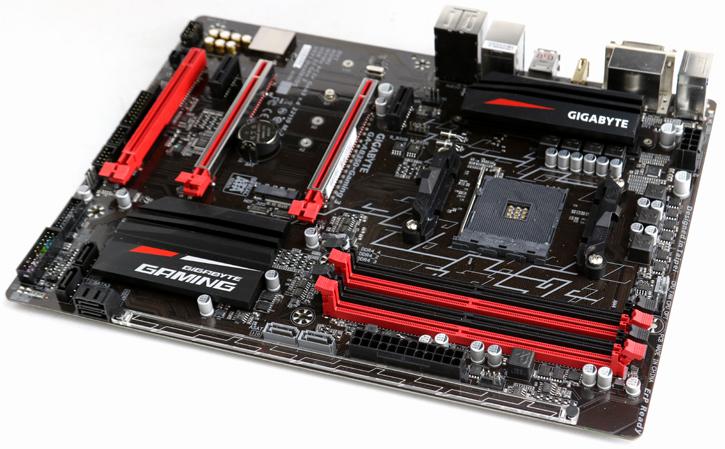A quick overview of the Gigabyte GA-AB350 Gaming 3
The Gigabyte GA-AB350 Gaming 3
Right, we've been dealing with Ryzen 7 with a plethora of X370 chipset based motherboards, for Ryzen 5 we'll drop down in budget. You will have noticed that you could also opt for a B350 chipset based motherboard. See, X370 you'll find in the 200 to 300 Euro/USD ranges, B350 however sits in the 100 to 150 Euro/USD range. Now granted, you will have less features and your tweaking options will be dimmed down in the BIOS. But as this review will prove, you can still run your memory at 2933/3200 MHz, you have your full speed M.2 slot, USB 3.1 ports, good proper audio. The restrictions are more to be found in the fact that you can only use one graphics card at x16 PCI_Express Gen 3.0. Next to that, you will have less SATA3 ports, still four though.
The point I am trying to make is that by using this roughly € 120,- / USD costing Gigabyte AB350-Gaming 3 motherboard you can get yourself massive value. This board was as fast as X370 motherboards we tested. And, as you'll find out, it tweaks the processors to 4 GHz just as well. Granted, it is a little more difficult in the BIOS, but nothing the avid PC user couldn't handle.
As you can see, for this review we used the very affordable Gigabyte AB350-Gaming 3. Everything is there, 4 DDR4 slots, steel enforced PCIe slots, four SATA3 ports, your Gigabit Ethernet jack, USB 3.1 Gen 2 (10 Gbps), an M.2 slot and even a properly nice audio solution based on Realtek ALC1220 and so on. Pair that with a 249 USD Ryzen 5 1600X and the sky is the limit, value wise.
And sure, granted it might not have the most advanced power delivery / VRM setup but even then, as stated, we reach proper overclocks. By the way, as you can see, today we'll be using the Wraith Max LED, a redesign of the Wraith. Yes, that’s RGB lighting fading to different colors, on a stock cooler.
These stock coolers are 'reasonably' silent. Inside a closed PC chassis you might hear a bit of airflow under load. The RGB LED functionality is nice and rotates / fades from color to color.
Once you start to seriously overclock these puppies it runs out of air quite fast, so we do stick to our recommendation: use a proper cooler like a nice Noctua for air-cooling, or an LCS / proper liquid cooling kit once you start to tweak and overclock with added CPU voltages.