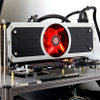Product Photos
Product Showcase
Alright, here we look the R9 295x2 in more detail. The card is a bit strange to look at with the tubing for liquid cooling coming out of it. But that was a compromise that AMD needed to make. The R9 295x2 is a card with a 500 Watt TDP, which is an awful lot, but for the performance class... not that bad either. The combo of the PCB and two Hawaii XT GPUs is impressive. The board has a 12+2 phase power design. A nice 4 GB per GPU (512-bit) running at 5.0 Gbps.
A card like this does require a high-resolution monitor, I mean up-to FullHD you will run into CPU bottle-necking all the time. We recommend WHQD (2560x1440) as the preferred gaming resolution versus extremely good quality settings. Next in line of course is Ultra high definition gaming at that Big Whopper of a resolution called UHD - 3840 x 2160 pixels. We'll have a look at Ultra HD gaming in this article as well, of course. You'll find out that the R9-295x2 is a perfect match for that.
That is a lot of performance lying right there... outputs include a fourfold of DisplayPort connectors and one DVI. The top side of the connector plate has a large mesh so that hot air from the PCB and its components can vent out more rapidly. Due to the unique liquid cooling solution with the AMD Radeon R9 295X2 graphics card there are additional considerations putting when choosing the appropriate components and putting together your system build.
System case:
- System case must have at least one mounting location for a screw-mounted 120 mm x 120 mm chassis fan. Additional mounting locations will be required for dual-card installations.
- Mounting location for the 120 mm x 120 mm chassis fan is recommended to be at a higher elevation than the graphic card location.
- Prior to mounting the radiator and graphics card it is recommended to measure the distance the tubing will need to extend. The approximate length of the tubing is 380 mm from the base of the radiator to the connection at the graphic card.
Airflow:
- The 120 mm radiator fan is preinstalled on the radiator in a configuration to push air directly through the radiator. Indicators on the side of the frame of the fan show the direction of the fan rotation and airflow.
- It is recommended that the radiator and fan be installed such that heat is directly exhausted from the chassis.
- Additional chassis fans (both intake and exhaust) are highly recommended to be installed on the other chassis fan mounting locations to ensure proper airflow and cooling of all system components.
Fun fact - you are going to need a 1500 Watt power supply for it, but should you feel the need... AMD allows you to opt for the multi-GPU road with Crossfire as an option as well. You can pair two in one PC and have them do a rather decent workout. A Crossfire bridge is no longer needed. The data will be moved over the PCIE (preferably 3.0) bus.