Phenom II X3 720 BE overclocking & temperatures
AMD Phenom II X3 720 Black Edition
The second processor tested today is the AMD Phenom II X3 720 Black Edition, and I already told you guys, this is in fact the X4 920 processor with one out of four CPU cores disabled. Since this is a BE edition we can easily overclock.
In AMD overdrive we simple max out the CPU voltage towards 1.55V and increase the multiplier. With a lame 15 USD air-cooler we reached 3800 MHz yet had a small hiccup. Once we settled at 3700 MHZ (19x200) we had a big smile on our face. If you use a decent cooler or even better, water-cooling .. 3800-4000 MHz is not an issue.
So think about this for a second, three Phenom II CPU cores with heaps of cache now all run on 3700 MHz on a 15 USD cooler at a 125 USD processor = value.
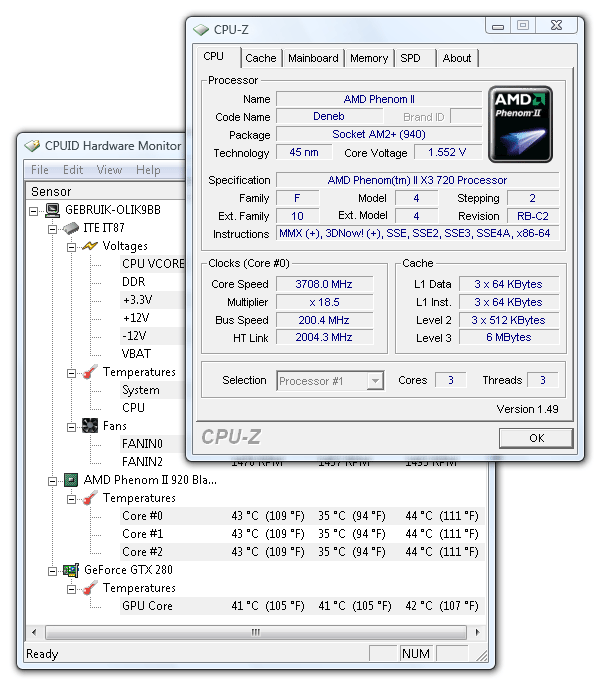 ~3000 MHz, in idle the CPU temperature will be roughly 35 C / 95 F with four cores stressed the CPU maxed out at roughly 50 C / 122 F. Again this is still done with an Ajogi standard air-cooler worth 15 USD.
~3000 MHz, in idle the CPU temperature will be roughly 35 C / 95 F with four cores stressed the CPU maxed out at roughly 50 C / 122 F. Again this is still done with an Ajogi standard air-cooler worth 15 USD.
In this review we'll consistently show you results from our benchmark session with the tweaked AMD Phenom II X3 720 Black Edition processor towards 3700 MHz.
Let's have a look at the AMD Overdrive software. Overdrive features :
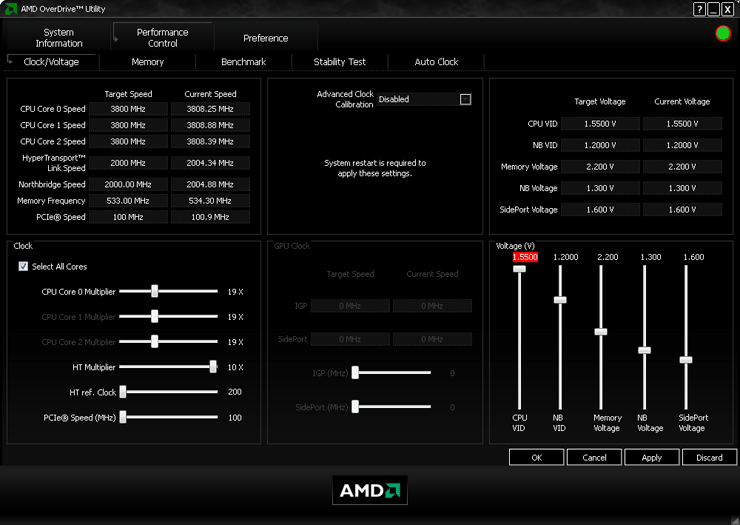
A screenshot of the brilliant AMD Overdrive utility. This is the performance control screen where you can see all primary variables and adjust them. Everything can be adjusted on the fly. This is the performance control screen showing the tweakable variables. This was the stage where we tested the processor at 3800 MHz. We simply increased voltage towards 1.55V, and increased the CPU multiplier. You hit apply .. and that's it.
