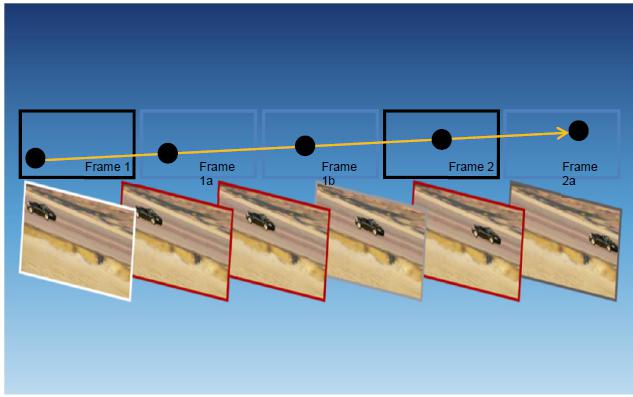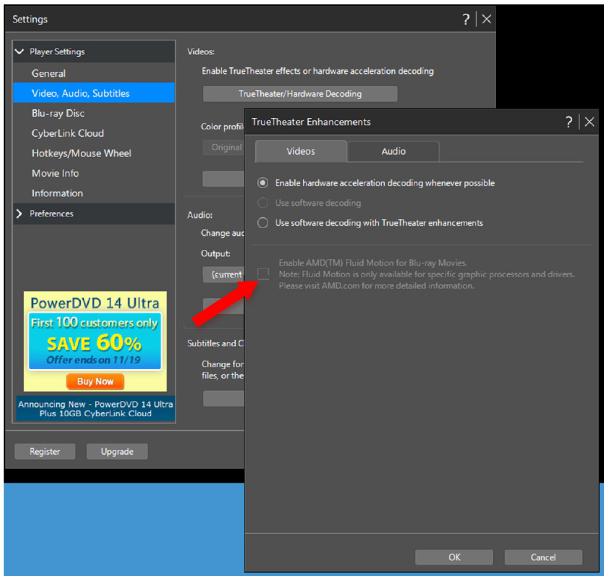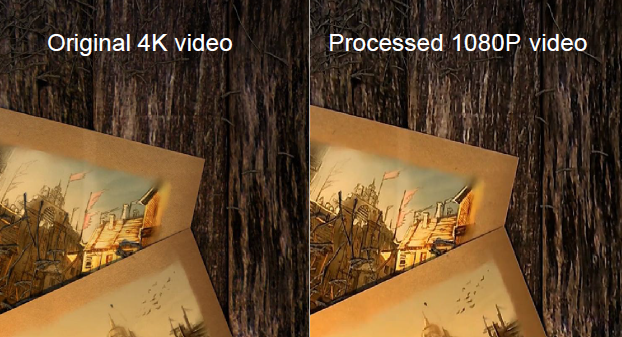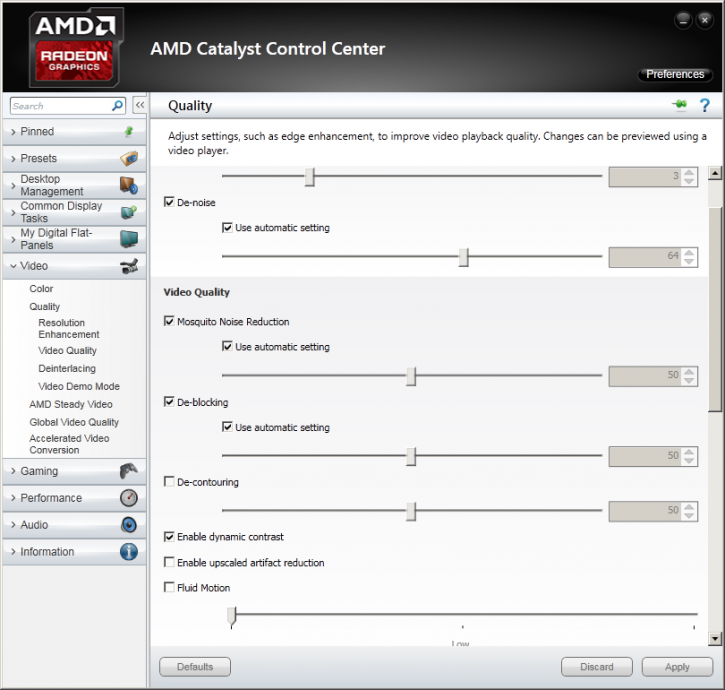5K Support and Improved Media Playback
5K Panel Support
The AMD Catalyst Omega driver enables unparalleled display performance for professionals and gamers who require the highest resolution available with support for this new breed of displays.
The Dell UP2715K panel supports 5K capability:
- 5120x2880 @ 60Hz
- 14.7 million pixels, 218 PPI
- Dual DisplayPort 1.2 input
1) Connect the 5K panel to an AMD GPU with at least 2x DP 1.2 ports
2) Boot to Windows 8.1
3) The monitor should be automatically configured
Good news for APU owners as a nice number of features have been added on the content playback side of things.
AMD Fluid Motion Video
This feature uses GPU compute to interpolate inferred frames with real frames and increase overall video frame rate
and smoothness when watching Blu-ray content.
Requirements
- AMD APU: Supported on 35W or higher AMD 7x00 A-series APUs.
- AMD GPU: AMD Radeon R9 295X2/R9 290X/R9 290/R9 285/R7 260X/R7 260
- Cyberlink PowerDVD 14
- Blu-ray content
Enable Fluid Motion Video
While this technology is enabled by default in the driver, it must be implemented by the video playback
application.
- Use Cyberlink PowerDVD 14.
- Play a Blu-ray disk or video (Note: only available on Blu-ray content)
- Go to the settings screen on PowerDVD, click the settings button(the gear on the top right)
- Under Video, Audio, Subtitles tab, click on TrueTheater/Hardware Decoding
- Place a checkmark in the Enable AMD Fluid Motion for Blu-ray movies checkbox.
- Playback a Blu-ray movie to experience Fluid Motion Video.
Below is a screen capture of PowerDVD’s settings tabs to enable AMD Fluid Motion video.
Contour Removal
This feature implements an improved algorithm for compressed videos which removes compression artifacts
without disturbing video details. Compatible with:
- AMD APU: Supported on 25W or higher AMD APUs. (Athlon APUs and 7x00 A-series APUs)
- AMD GPU: AMD Radeon R9 295X2/R9 290X/R9 290/R9 285/R7 260X/R7 260
FullHD to UltraHD Video
This feature makes your 1080p video content look even better when displayed on an Ultra HD (4K resolution)
display.
REQUIREMENTS:
- AMD APU: AMD 7x00 A-Series APU
- AMD GPU: AMD Radeon R7 260 or higher
- 4K (3840x2160) Ultra HD display
1) This technology is already enabled by default as a part of the driver.
2) Choose a 1080p video and play it on a 4K display.
1080P Detail Enhancement
This feature improves the sharpness and clarity of compressed and low resolution content when it’s played on a
1080P display. The AMD Catalyst Omega driver brings this existing feature to AMD APU products.
- AMD APU: AMD 7x00 A-Series APU
- AMD GPU: AMD Radeon R9 285
- Any supported video player
- Low resolution, compressed video content
Enabling 1080P detail enhancement
- 1) Open AMD Catalyst Control Center (CCC)
a. Use the Preferences to switch to Advanced Mode, if it’s not already running
b. Under Video tab, choose Quality, then choose Video Quality
c. Place checkmarks in the Edge-enhancement, De-noise, Mosquito Noise Reduction and Deblocking boxes and apply your changes. - Play your video content
Below is a screen capture of the AMD Catalyst Control Center showing the settings tab to enable video
enhancement.
---
That's it for this update on the latest iteration of AMDs new 14.12 driver. You can download the driver here.
H.