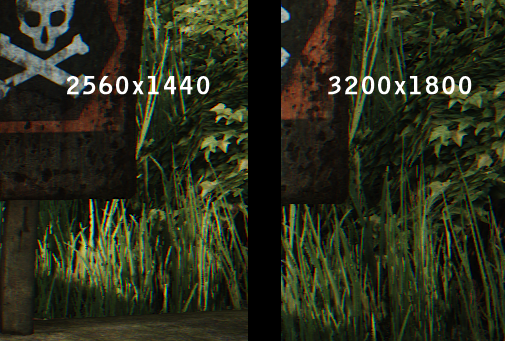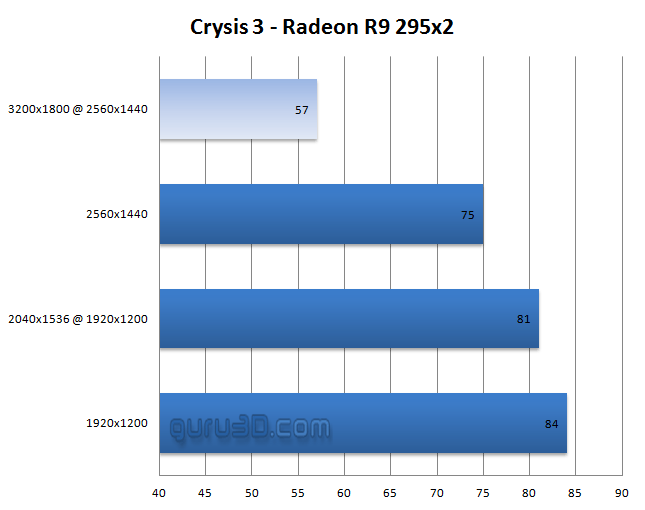Virtual Super Resolution (VSR) Quality Example and Perf
The Windows desktop can also be configured in a similar way, if the VSR benefits are desired for applications that run on the desktop or in a window. Right-click on the Windows desktop and choose ‘Screen resolution’ from the pop-up menu. When VSR is enabled, you will see additional resolutions in the list.
Virtual Super Resolution (VSR) Quality Example and Perf
So I loaded up Crysis 3 (lots of vegetation)) and have enabled VSR.
We use a Dell U2711 WHQD monitor at 2560x1440 and then enabled VSR at 3200x1800 in-game with the scene shown above:
Now these screen-shots are little tricky to manage as the vegetation in Crysis is not static but dynamically moving. But of you compare the image to the left (2560x1440) and then the right 3200x1800 @ 2560x1440 then you will notice more detail on the grass. That is the positive by-product of super sampling. Now obviously if you render at higher resolutions, then there are negative effects as well, the more important one would be performance.
Let's assume you have a WHQD monitor - As you can see 2560x1440 is outing 75 FPS on average with the most stringent image quality settings on a Radeon R9 295-x2. Once we enable VSR and select 3200x1800 we do see roughly a 30% performance hit. The higher you go in resolution, the better image quality output will be.