Performance - Integrated APU Graphics Engine
Monitor Setup
Before playing games, setting up your monitor's contrast & brightness levels is a very important thing to do. I realized recently that a lot of you guys have set up your monitor improperly. How do we know this? Because we receive a couple of emails every now and then telling us that a reader can't distinguish between the benchmark charts (colors) in our reviews. We realized, if that happens, your monitor is not properly set up.
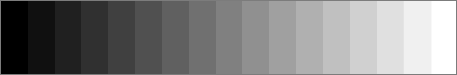
This simple test pattern is evenly spaced from 0 to 255 brightness levels, with no profile embedded. If your monitor is correctly set up, you should be able to distinguish each step, and each step should be roughly visually distinct from its neighbors by the same amount. As well, the dark-end step differences should be about the same as the light-end step differences. Finally, the first step should be completely black.
Performance - Integrated APU Graphics Engine
Now, we've been chatting up on the embedded IGP inside the APU, you can make use of it if you purchase a Lynx Series 4, 6 or 8 based processor/APU. With some 400 shader cores and raw horsepower of the A8 series you can game. For serious gamers we obviously still recommend you to look into a dedicated graphics card for gaming. But if you lower image quality settings a little gaming at 1600x1200 is within range.
Mind you, the A8 models have the 400 Shader Processor graphics core, which is faster then the A4 and A6 models.
Far Cry 2
Above, a Core i5 661, Core i5 2500K (Sandy Bridge) and the new APU from AMD. As you can see, there's a massive difference in performance. This is DX9 mode with High quality settings, yet no AA is enabled.
Resident Evil Benchmark
Now, here again we are comparing the Core i5 661 processor with its embedded IGP to the Core i5 2500K series 3000 IGP and then the AMD 3850 APU. The title you are looking at is the Resident Evil benchmark, we have HQ settings enabled, are in DX9 mode yet have AA disabled. If leave off AA then the game becomes quite playable with the APU for sure.
3DMark Vantage
3Dmark Vantage also confirms the much better overall IGP performance, it's the first time I have seen an IGP reach a near 4000 point P score in 3Dmark Vantage. However, the P score takes the processor performance into account, if you focus on the GPU score at nearly 3400 points, that is still a massive increase though.
| 3DMark 11 IGP DX11 |
P Score |
GPU |
| AMD A8-3850 |
1094 |
980 |
And for those interested in 3DMark 11 -- being the only DX11 ready IGP there is just one score. So overall for an IGP, this is really impressive stuff.
