Final words and conclusion
Final words and conclusion
So, the new PlayOn!HD 2 definitely would have my preference over the 'older' first revision. Then again not everybody uses or needs 1080P media players, and if you have a TV at HD Ready (720P) level, you might as well save some money. Be sure to upgrade to revision 2.0 firmware though, the new GUI makes all the difference.
The PlayOn!HD 2 as reviewed today, well we like it very much, I'll be honest here, it has replaced my HTPC, and that says a lot alright as I am picky when it comes to quality.
Make no mistake though, the PlayOn!HD 2 is not a perfect product, the menu layout is good, but you will probably stumble into smaller bugs. Also, being a media-player, menu navigation is nowhere near the same speed as a nice HTPC.
But it is all about simplicity... an HTPC needs an OS, proper drivers on the graphics side, player installation, CODECs, audio configurations and though that might be fun for a lot of us, obviously the majority of end-users like the non-bullshit approach, play and pray my man, plug and pray ;)
And that is where the PlayOn!HD 2 is pretty good. It is in the middle of really user friendly, towards a little geeky.
We did run into one irritating issue. Our PlayOn!HD 2 is connected though HDMI towards a top of the line Onkyo SR-TX875 AV receiver. Choosing that path requires a SPDIF pass-through in the PlayOn!HD 2 settings after which all multi-channel havoc kicked in. The downside was that audio was roughly half a second slower then the actual content, and there's no way to compensate for that.
By sheer luck we altered the PlayOn!HD 2 video settings from HDMI AUTO towards forced 1080P, and that solved the sync issue. It is that kind of thing that will drive an end-user absolutely bonkers. And what I miss here for example is the ability to sync and offset audio with the actual content.
Also, in the video settings some defaults should be added like contrast, brightness and image sharpening. The first two can be regulated once you play back the content but it's hidden away in the menu structure -- way too complex.
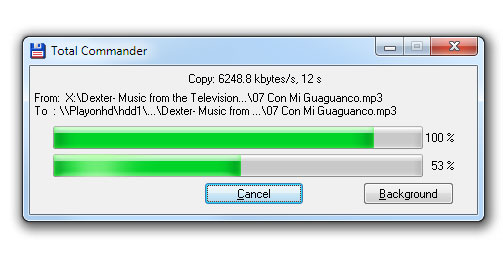
NAS performance over Ethernet then, well let me just say what it is, it's nothing really impressive. Copying content, and especially multiple GB content files these days will be a painstaking process as performance is jumpy, expect on average 6MB/sec which is great for MP3 files and small stuff, but not so much for large content. As such we do advise to simply stream content over the network from your PC or SOHO NAS unit.
The overall output quality... well besides a tweak or two on your own television the default output is pretty far fetched. We added a hint of contrast and increased image sharpening a tiny bit (which is a feature I really like to see in the PlayOn!HD 2), but other than that you are good to go. 
Content wise everything is well supported, whether that is AVI, WMV, XVID, DIVX or Matroska x.264, the PlayOn!HD 2 seems to swallow it all without any issue. And that really is what it is all about, sure it has web applications, music playback and some little NAS featurette as well. But the reality remains that this box is intended for video content playback, and that's what it's pretty darn good at. Now, its not perfect, I'll be the first to admit it as it still has menu bugs and a couple of features missing. But hey, 95 EUR for the PlayOn!HD Mini 2, 140 EUR for the PlayOn!HD 2 and 185 EUR for the PlayOn!HD 2 with 1TB HDD -- you really get a media-player that beats any HTPC in price and output quality.
Definitely recommended. Oh and should you have a first generation product, the new GUI 2.0 has become available last week. Go get it here as it is really worth the (free) upgrade.
- Leave/read comments on this product
- Sign up to receive a notice when we publish a new article
- Or go back to Guru3D's front page
