The GUI with all new firmware
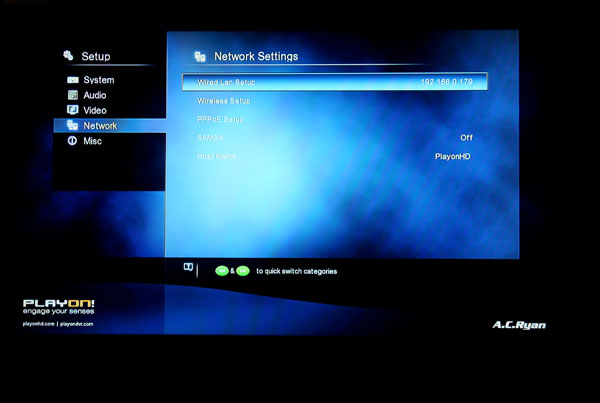
As stated, once you hook in the WiFi dongle you can configure it here for wireless access as well. We use the good old-fashioned Ethernet jack though. You can assign an IP, but like 99% of you have it, it will pick up the DHCP lease from your router and the unit as such configures itself once you power it up. That has to be stated, everything in the AC Ryan PlayOn!HD has been thought well through, to make the end-user experience as easy and pleasant as can be.
BTW connecting to a protected network share on PC or NAS is not an issue, it's a bit unhandy, but the PlayOn!HD allows you to input a username and password though the remote control to access your network share.
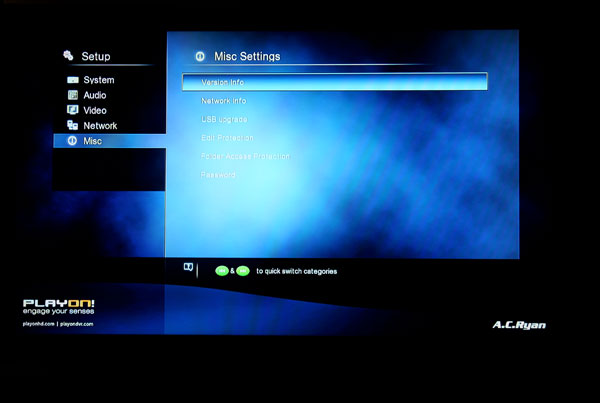
Last page in the setup segment, of course all important data can be read out easily, upgrading from an old to the new firmware is as easy as copying the Firmware IMG file in the root of a USB stick, starting up the PlayOn!HD, going to the upgrade function and following the instructions. Both our units upgraded to the new GUI firmware without any issues.
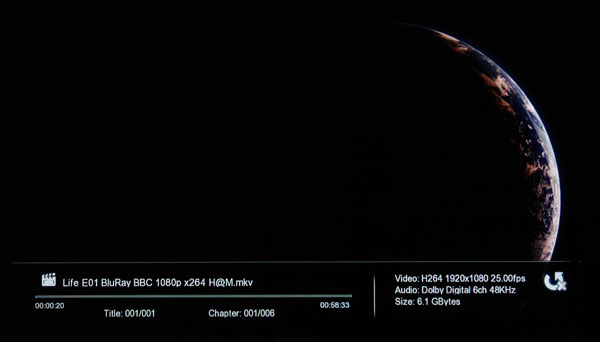
Movie or content play quality is downright good, we threw MP4, x.264, h.264, MOV and WMV files at the PlayOn!HD. It takes all formats without any issues whatsoever. The new firmware has been calibrated to really nice dark levels and just the right contrast, gamma and color levels. You can tweak a little on your HD TV to fine-tune things, but the default setup is very impressive. And I am comparing towards my 1000 EUR HTPC here.
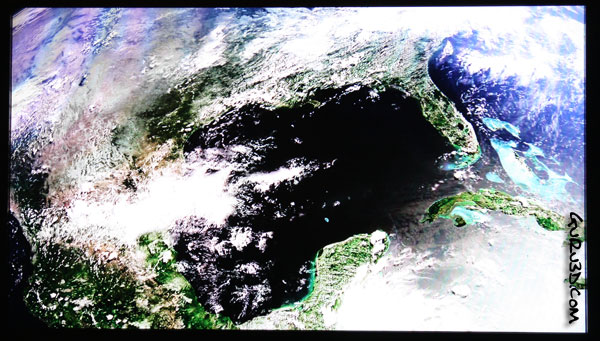
We did not have any major issues, though the one format the PlayOn!HD does not like is AVI, fast forwarding made the unit crash. All other formats will run perfectly.
Bare in mind though that 95% of all movies play back extremely well and stutter free, however movies with a very high bit rate will choke, as the Realtek chip at 400 MHz can not take it. We did measure a bit and tried to find the bottleneck, roughly 30 Mbit/sec and higher bitrate movies will run into issues. For example Planet Erath, the bird scene will choke and stutter, that certainly is a bitch.
Out of the dozens and dozens of movies we tried very few had a similar issue, but it can and will happen with this version of the Realtek chip versus high bitrate content at 1080P. The new model 2 series have an updated silicon that runs at 500 MHz, which would allow it to manage even 40 Mbit streams.

Again these screenshots are photos, hence the distortion and lack of quality. The output quality on the HDTV is what you may expect from a proper High-Definition 1080P playback device.
Let's see, what else can we say. Boot time is quick with the Playon!HD Mini booting up in less than 15 seconds, the HDD version a few seconds longer. Overall as stated we are very impressed with image quality and predefined settings. Content playback with 95% of the movies will run fine, and if the processor runs out of juice, you can have a couple of seconds stutter. But that rarely happens. We should overclock it :)
